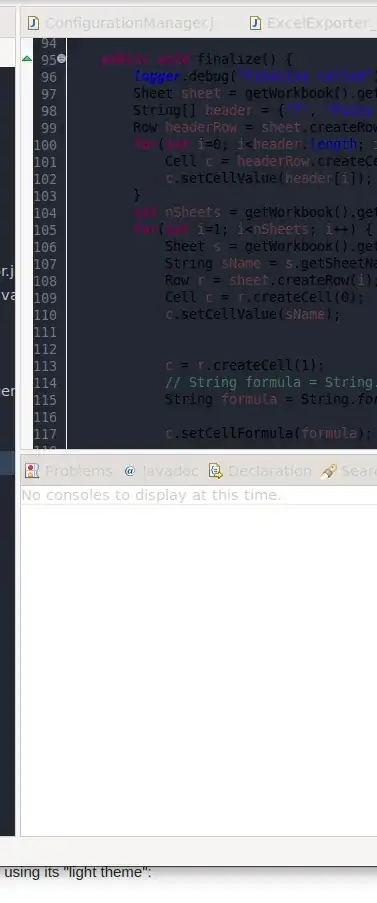The dark theme on Ubuntu 20.04 is simply unusable and, frankly, I wonder how it ended up in the release.
This the application eclipse using its "light theme":
It is unreadable. I have the same problem with other applications, like, e.g., Zotero.
Is there a way to keep using the ubuntu dark theme and keep reading what is on the screen?