I'm trying to install Ubuntu on an old laptop. It's a Dell Inspiron n 7110. I can try Ubuntu from the usb stick without issues. When I install it everything goes ok, it finishes and tells me to restart the system. After I restart it tells me to remove the USB stick and press enter. After that the system kind of restart and then it only shows Operation System not found.
The HD is a 250GB crucial SSD that had two partitions with win 10. When installing I selected the Option to remove everything and install Ubuntu, but I keep getting the same results.
Finally I ran the computer diagnostic and nothing failed.
For the comments of @user68186, here is the information of the HD
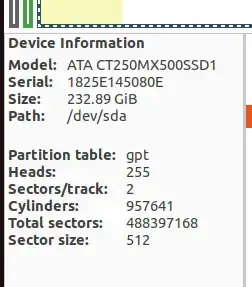
ls /sys/firmware/efi. If you get a bunch of names of files and folders then you have booted in UEFI mode. If you getcannot access '/sys/firmware/efi': No such file or directoryThen you have booted in BIOS mode. – user68186 Jul 09 '22 at 16:53ls /sys/firmware/efitest, and update your question with it. Thanks. – user68186 Jul 09 '22 at 17:17