Today I turned on my PC, an Alienware 17-R3 with Xubuntu 22.04 and perfectly working sound until yesterday. Since I forgot to plug my second screen, which is a VGA screen with a HDMI adapter, I did it after my PC was already on (I got this second screen last week and I tried it maybe 3-4 times).
After doing this, the whole sound does not work anymore. It looks like my PC want sound to come out from this screen, that has no built-in speakers. Even the HDMI-to-VGA adapter has no sound output, otherwise I would plug some earphones in there and see if it worked.
I noticed that Pulseaudio had this difference:
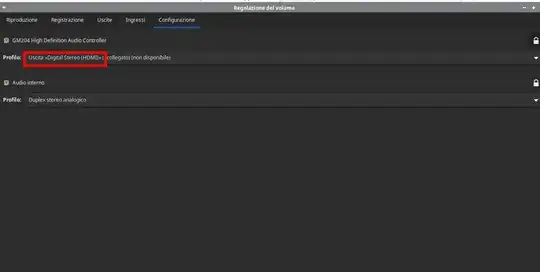 While the selection in red rectangle was normally on "Off" position, now it's on "Digital Stereo HDMI"... please don't pay attention to "(scollegato)(non disponibile)" string, which means "(unplugged)(unavailable)", because now I unplugged the HDMI: while, when it's plugged, this string does not appear at all.
While the selection in red rectangle was normally on "Off" position, now it's on "Digital Stereo HDMI"... please don't pay attention to "(scollegato)(non disponibile)" string, which means "(unplugged)(unavailable)", because now I unplugged the HDMI: while, when it's plugged, this string does not appear at all.
Anyway, what I tried is:
- Unplug the HDMI;
- Taking back the option in screenshot to "Off";
- Change everything I could change in both pulseaudio and alsamixer;
- Purge and reinstall both pulseaudio and alsamixer, then reboot;
- Try to change pins through HDAJackRetask;
- Try everything I did with PC integrated speaker, wired earphones and bluetooth earphones;
- Reboot a zillion times while doing these changes.
Nothing worked.
The only "improvement" (if you can call it that) I obtained is that I can see volume bars movement when audio should be played when running Pulseaudio GUI, even if I still don't hear anything. Before, Pulseaudio didn't even display them.
Now, I don't care about second screen, is something I can not use at all. I would like to have my sound back without reinstalling Xubuntu.
Alas, I neglected to do a backup of my system. Since reinstalling the whole OS would be as tedious as you can imagine, and since if I try to run Xubuntu from a USB pendrive, sound works perfectly as it always did, is there a way I can just overwrite my sound configuration files with the ones from pendrive temporary system? How are they called? Where do I find them?
Thank you