I'm trying to read (not write) the content of a HFS+ drive based on this post. It is automatically displayed in the file manager, but I'm unable to explore the drive. There is conflicting information as to whether it's mounted or not.
I have another problem that hinders my ability to experiment: eject is not responding, so what I do is unplug/replug the USB connector. But then it is not listed by lsblk and shows as 'No media' in gnome-disk-utility. The only way to get it mounted again, that I've been able to come up with, is to reboot. That is obviously tedious, so what could I do instead?
Just after reboot:
$ lsblk
NAME MAJ:MIN RM SIZE RO TYPE MOUNTPOINT
sda 8:0 0 298.1G 0 disk
├─sda1 8:1 0 512M 0 part /boot/efi
├─sda2 8:2 0 1K 0 part
├─sda5 8:5 0 731M 0 part /boot
└─sda6 8:6 0 296.9G 0 part
└─sda6_crypt 253:0 0 296.9G 0 crypt
├─vgmint-root 253:1 0 295.9G 0 lvm /
└─vgmint-swap_1 253:2 0 976M 0 lvm [SWAP]
sdb 8:16 0 232.9G 0 disk
├─sdb1 8:17 0 200M 0 part
├─sdb2 8:18 0 232.1G 0 part
└─sdb3 8:19 0 619.9M 0 part
After disconnect/connect
$ lsblk
NAME MAJ:MIN RM SIZE RO TYPE MOUNTPOINT
sda 8:0 0 298.1G 0 disk
├─sda1 8:1 0 512M 0 part /boot/efi
├─sda2 8:2 0 1K 0 part
├─sda5 8:5 0 731M 0 part /boot
└─sda6 8:6 0 296.9G 0 part
└─sda6_crypt 253:0 0 296.9G 0 crypt
├─vgmint-root 253:1 0 295.9G 0 lvm /
└─vgmint-swap_1 253:2 0 976M 0 lvm [SWAP]
Other
I think El Capitan was the last OS on the Mac with which this drive was formatted so I think this rules out APFS.
$ apt list -a hfsprogs
Listing... Done
hfsprogs/focal,now 332.25-11build1 amd64 [installed]
This command hangs indefinitely:
$ sudo fsck.hfsplus -f /dev/sdb
[sudo] password:
** /dev/sdb
$ dmesg
[ 853.373536] usb 3-2.2: New USB device found, idVendor=174c, idProduct=225c, bcdDevice= 0.01
[ 853.373542] usb 3-2.2: New USB device strings: Mfr=2, Product=3, SerialNumber=1
[ 853.373546] usb 3-2.2: Product: AS2235
[ 853.373549] usb 3-2.2: Manufacturer: ASMedia
[ 853.373553] usb 3-2.2: SerialNumber: 00000000000000000000
[ 853.452921] usb-storage 3-2.2:1.0: USB Mass Storage device detected
[ 853.453556] scsi host6: usb-storage 3-2.2:1.0
[ 853.453728] usbcore: registered new interface driver usb-storage
[ 853.475165] usbcore: registered new interface driver uas
[ 854.465134] scsi 6:0:0:0: Direct-Access ASMT 2235 0 PQ: 0 ANSI: 6
[ 854.466208] sd 6:0:0:0: Attached scsi generic sg1 type 0
[ 854.467472] sd 6:0:0:0: [sdb] 488397168 512-byte logical blocks: (250 GB/233 GiB)
[ 854.468359] sd 6:0:0:0: [sdb] Write Protect is off
[ 854.468368] sd 6:0:0:0: [sdb] Mode Sense: 43 00 00 00
[ 854.468938] sd 6:0:0:0: [sdb] Write cache: enabled, read cache: enabled, doesn't support DPO or FUA
[ 854.529233] sdb: sdb1 sdb2 sdb3
[ 854.559294] sd 6:0:0:0: [sdb] Attached SCSI disk
[ 898.271130] usb 3-2.2: reset high-speed USB device number 4 using xhci_hcd
[ 1052.032857] sd 6:0:0:0: [sdb] tag#0 FAILED Result: hostbyte=DID_OK driverbyte=DRIVER_SENSE
[ 1052.032865] sd 6:0:0:0: [sdb] tag#0 Sense Key : Not Ready [current]
[ 1052.032870] sd 6:0:0:0: [sdb] tag#0 Add. Sense: Logical unit is in process of becoming ready
[ 1052.032876] sd 6:0:0:0: [sdb] tag#0 CDB: Read(10) 28 00 00 06 40 2a 00 00 01 00
[ 1052.032884] blk_update_request: I/O error, dev sdb, sector 409642 op 0x0:(READ) flags 0x800 phys_seg 1 prio class 0
[ 1052.032964] hfsplus: unable to find HFS+ superblock
[ 1314.406829] sd 6:0:0:0: [sdb] tag#0 FAILED Result: hostbyte=DID_OK driverbyte=DRIVER_SENSE
[ 1314.406838] sd 6:0:0:0: [sdb] tag#0 Sense Key : Not Ready [current]
[ 1314.406843] sd 6:0:0:0: [sdb] tag#0 Add. Sense: Logical unit is in process of becoming ready
[ 1314.406850] sd 6:0:0:0: [sdb] tag#0 CDB: Read(10) 28 00 00 06 40 2a 00 00 01 00
[ 1314.406858] blk_update_request: I/O error, dev sdb, sector 409642 op 0x0:(READ) flags 0x800 phys_seg 1 prio class 0
[ 1314.406934] hfsplus: unable to find HFS+ superblock
[ 1524.675415] sd 6:0:0:0: [sdb] tag#0 FAILED Result: hostbyte=DID_OK driverbyte=DRIVER_SENSE
[ 1524.675418] sd 6:0:0:0: [sdb] tag#0 Sense Key : Not Ready [current]
[ 1524.675420] sd 6:0:0:0: [sdb] tag#0 Add. Sense: Logical unit is in process of becoming ready
[ 1524.675422] sd 6:0:0:0: [sdb] tag#0 CDB: Read(10) 28 00 00 06 40 2a 00 00 01 00
[ 1524.675425] blk_update_request: I/O error, dev sdb, sector 409642 op 0x0:(READ) flags 0x800 phys_seg 1 prio class 0
[ 1524.675442] hfsplus: unable to find HFS+ superblock
[ 6405.037621] INFO: task pool-udisksd:6187 blocked for more than 120 seconds.
$ sudo smartctl -a -s on --tolerance=verypermissive /dev/sdc
smartctl 7.1 2019-12-30 r5022 [x86_64-linux-5.4.0-122-generic] (local build)
Copyright (C) 2002-19, Bruce Allen, Christian Franke, www.smartmontools.org
Read Device Identity failed: scsi error device will be ready soon
=== START OF INFORMATION SECTION ===
Device Model: [No Information Found]
Serial Number: [No Information Found]
Firmware Version: [No Information Found]
Device is: Not in smartctl database [for details use: -P showall]
ATA Version is: [No Information Found]
Local Time is: Wed Jul 13 19:38:05 2022 EDT
SMART support is: Ambiguous - ATA IDENTIFY DEVICE words 82-83 don't show if SMART supported.
SMART support is: Ambiguous - ATA IDENTIFY DEVICE words 85-87 don't show if SMART is enabled.
Checking to be sure by trying SMART RETURN STATUS command.
SMART support is: Unknown - Try option -s with argument 'on' to enable it.
=== START OF ENABLE/DISABLE COMMANDS SECTION ===
SMART Enable failed: scsi error device will be ready soon
Read SMART Data failed: scsi error device will be ready soon
=== START OF READ SMART DATA SECTION ===
SMART Status command failed: scsi error device will be ready soon
SMART overall-health self-assessment test result: UNKNOWN!
SMART Status, Attributes and Thresholds cannot be read.
Read SMART Error Log failed: scsi error device will be ready soon
Read SMART Self-test Log failed: scsi error device will be ready soon
Selective Self-tests/Logging not supported
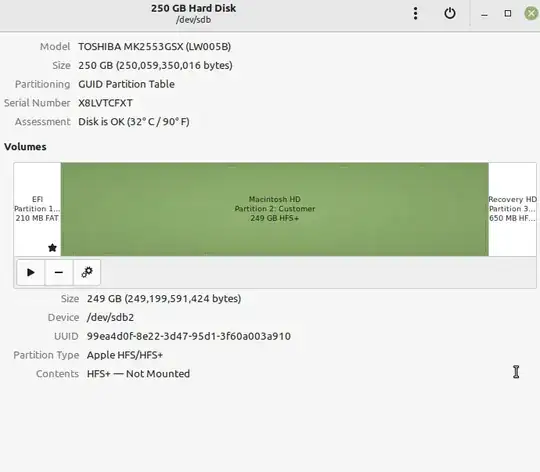
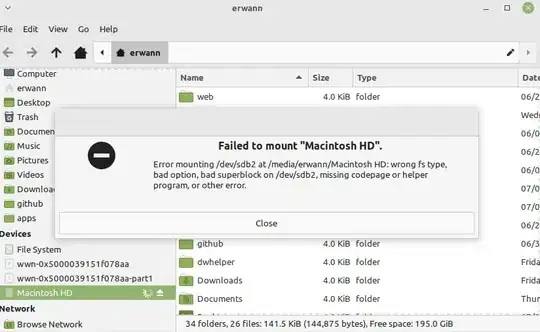

partprobeit may detect the partitions on the USB drive. – redseven Jul 12 '22 at 18:48lsblkreturns (see snippet) and what gnome-disk-utility displays. If I try to open the drive from the FM, no response. Mount? Error message (screenshot). – Erwann Jul 12 '22 at 19:55hfsprogspackage installed? Did you run fsck on the disk as indicated in that answer? And are you certain that the file system is uncorrupted? What happens when you plug it into a Mac? Are you even sure that the file system is HFS+ and not another apple proprietary file system like APFS? – Nmath Jul 12 '22 at 20:08hfsprogsis installed.fsck.hfsplusis supposed to come after unmounting, but the drive is not responding: no open, no clean eject. I would I be certain it's not corrupted? It worked before I removed from the machine. El Capitan was the last OS.lsblkshows no mounting point. "What happens when you plug it into a Mac?" That's specified in the original post. – Erwann Jul 12 '22 at 21:14fsck.hfspluschecks the filesystem for errors and corruption. you don't need to have cleanly unmounted the filesystem in order to run it (in fact, usually you would runfsck.hfsplusbecause you didn't cleanly unmount it, like in this case - you've potentially pulled the drive out in the middle of it doing something). can you post the output ofdmesg? if it's too long, which it probably will be, just post a solid chunk of the end of it. – strugee Jul 12 '22 at 21:42[ 1052.032884] blk_update_request: I/O error, dev sdb, sector 409642 op 0x0:(READ) flags 0x800 phys_seg 1 prio class 0This looks like a HW problem to me. If you are lucky it's not the disk, but the USB connection. Try another USB port and/or another cable. – redseven Jul 13 '22 at 08:32