I have a computer where Ubuntu 22.04 was installed from scratch (i.e. not upgraded to from an earlier version of Ubuntu). Any time I ran sudo apt-get update I would get errors for both of the gnome3-team PPA's for Jammy Jellyfish:
Ign:18 https://ppa.launchpadcontent.net/gnome3-team/gnome3/ubuntu jammy InRelease
Ign:19 https://ppa.launchpadcontent.net/gnome3-team/gnome3-staging/ubuntu jammy InRelease
Hit:20 https://ppa.launchpadcontent.net/graphics-drivers/ppa/ubuntu jammy InRelease
Hit:21 https://ppa.launchpadcontent.net/ubuntu-desktop/ppa/ubuntu jammy InRelease
Err:22 https://ppa.launchpadcontent.net/gnome3-team/gnome3/ubuntu jammy Release
404 Not Found [IP: 185.125.190.52 443]
Err:23 https://ppa.launchpadcontent.net/gnome3-team/gnome3-staging/ubuntu jammy Release
404 Not Found [IP: 185.125.190.52 443]
Reading package lists... Done
E: The repository 'https://ppa.launchpadcontent.net/gnome3-team/gnome3/ubuntu jammy Release' does not have a Release file.
N: Updating from such a repository can't be done securely, and is therefore disabled by default.
N: See apt-secure(8) manpage for repository creation and user configuration details.
E: The repository 'https://ppa.launchpadcontent.net/gnome3-team/gnome3-staging/ubuntu jammy Release' does not have a Release file.
N: Updating from such a repository can't be done securely, and is therefore disabled by default.
N: See apt-secure(8) manpage for repository creation and user configuration details.
This seemed very odd to me as they are not pointing to an earlier version of Ubuntu. All suggestions online said to simply remove the PPA's, but I am trying to compile a kernel from scratch on this machine which requires kernel-package, and when I attempt to obtain this via sudo apt-get install kernel-package, I get the error:
Package kernel-package is not available, but is referred to by another package.
This may mean that the package is missing, has been obsoleted, or
is only available from another source
E: Package 'kernel-package' has no installation candidate
I cannot find anything online in regards to this package being deprecated in newer versions of Ubuntu, so it stands to reason that the package cannot be found because of the removal of the gnome3-team PPA's previously. Are there release files located somewhere that I can download to fix this issue? Are these problems indeed correlated? Any pointers would be appreciated. Thanks!
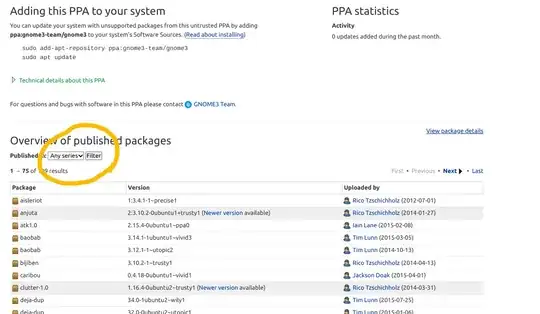
kernel-packageisn't available for Ubuntu 22.04 and has nothing to do with the PPA. – ChanganAuto Jul 15 '22 at 14:30