Ubuntu 22.04
Hi, I found one other entry to this problem, but it doesn't appear to apply exactly. I'm no wizard, I'm not even able to clean the apprentice's boots, so all suggestions are a foreign language to me. The error message reads:
Malformed entry 1 in list file /etc/apt/sources.list.d/google-chrome.list ([option] not assignment) The list of sources could not be read.
Line 1 in the source list reads:
## deb cdrom:[Ubuntu 22.04 LTS Jammy Jellyfish - Release amd64 (20220419)]/ jammy main restricted
and it's got the ## at the front. Result on the terminal: screenshot 1, it's a repeated line (probably for all sources?), I shot the bottom because the 2 final lines are different. wget-log: screenshot 2 I've added screenshot of source.list
I don't dare trying anything else as I'm totally befuddled. I'd very much appreciate some help. Thank you

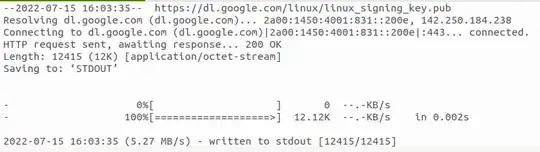

/etc/apt/sources.list.d/directory (which get used too, but are optional adds by users withsudorights. These also included for sources, but none exist on a new/clean install so anything in this directory was added post-install). The error message tells you the file with the error. plus first line of the file with an error (it stops reading the file at first error so other errors may exist in file as well). Re-read your error message. – guiverc Jul 15 '22 at 22:55Malformed entry 1 in list file /etc/apt/sources.list.d/google-chrome.listmeaning it's line number 1 in the file/etc/apt/sources.list.d/google-chrome.list, ie. file is provided as well as the first line containing an error. Any .list files in the directory/etc/apt/sources.list.d/added by users get combined with the sources.list itself in repositories used. That directory (empty on a new install) allows users to find their additions & 3rd party sources very easily. – guiverc Jul 16 '22 at 00:51