Take a look at the screenshot :
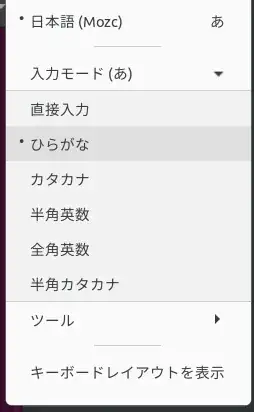
For example, in Windows, MS Pinyin input method, you can switch between "English" and "Chinese" mode by pressing the Shift key.
Or, even able to set "ひらがな" mode as the default mode is better than now.
Take a look at the screenshot :
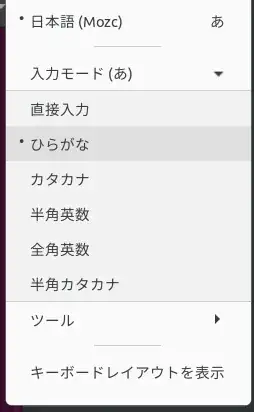
For example, in Windows, MS Pinyin input method, you can switch between "English" and "Chinese" mode by pressing the Shift key.
Or, even able to set "ひらがな" mode as the default mode is better than now.