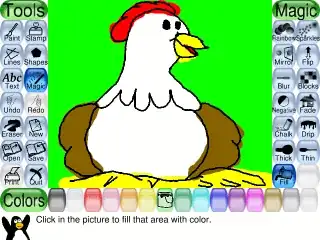Does anyone know of a simple Image Editor, with functionality comparable to Paint.NET, for Ubuntu? I've always found GIMP to be overkill and too complicated for what I want to do.
-
2There are several image editing packages in the software centre. Select "Graphics" then "Painting & Editing" for a list. You may like Pinta - Quite basic but there are plenty of others – Warren Hill May 03 '14 at 13:10
-
@WarrenHill I had already did that, years ago. That might give me a list, that doesn't mean those programs are any good. Besides, not all programs are in the Software Center. – jumpnett Jul 01 '14 at 03:32
-
You can make GIMP look a lot better by going to Windows -> Single Window Mode. – Aaron Franke Mar 12 '17 at 05:26
-
3I don't think this question is actually too broad. There aren't that many raster graphics editors for Ubuntu that are simple, while nonetheless possessing the features people are accustomed to from programs like Paint.NET, much less ones that are similar to Paint.NET. I'm voting to reopen this. – Eliah Kagan Apr 27 '18 at 17:56
7 Answers
Yes, try Pinta
Pinta is a drawing/editing program modeled after Paint.NET. It's goal is to provide a simplified alternative to GIMP for casual users. It is currently early in development.
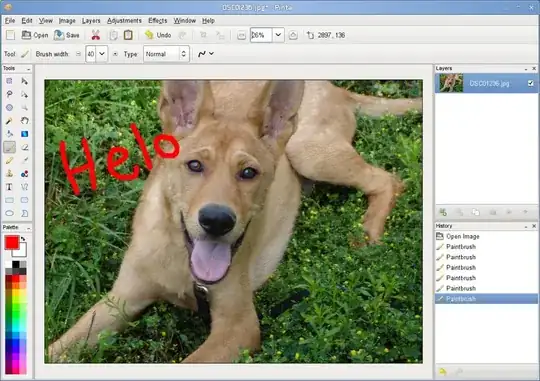
- 17,696
- 8,932
-
1
-
3As of maverick, it can be found in the official repository as well. – andrewsomething Oct 03 '10 at 04:18
-
7
-
5For anyone reading this, do not use Pinta. Its usability is far behind Paint.NET and I have lost data multiple times because Pinta randomly crashes and makes the entire computer unresponsive, forcing a reboot. – Toast Aug 25 '19 at 18:56
-
4Pinta crashes for me just about everytime I use it. Can't do simple things without crashing. – Lance Feb 11 '20 at 21:02
-
In my experience, Pinta can't handle higher resolution images, because it slows down extremely. Also, the latest version is from 2015, which indicates the development has stopped. – Gustav Aug 03 '20 at 16:48
-
1Pinta is being developed again. The apt repos have an old version. The Snap repos have the latest. I haven't tried it on 22.10, so I don't know if it still has issues. – jumpnett Dec 08 '22 at 20:42
Krita is a good alternative for paint.net, for it resembles paint.net most in term of look & feel (and functions).
I worked with paint.net for years (on Win7), now changed to Ubuntu 18.04 and do work with Krita as I have been used to with paint.net
Do NOT use Pinta. While the original recommendation for this tool might have been true at the time of writing, this does no longer apply. Development for Pinta stopped in 2015, see: [Pinta] (https://pinta-project.com/pintaproject/pinta/releases/1-6)
Pinta is unstable at least for Ubuntu 18.04.
- 141
-
-
3Development of Pinta is back, it seems. They've released a new version in August 2020. – geekley Sep 21 '20 at 19:42
-
Pinta is still being actively developed as of 2022, and it runs fine on Ubuntu 20.04 – Hamman Samuel Jan 15 '22 at 15:24
-
1@HammanSamuel You are correct in that Pinta is still under development. However, the official build under apt is only up to 1.6-2. For the latest version, 2.0.2, you gotta download either flatpak or snap package. But yes, 1.6-2 is glitchy on Ubuntu 20.04 – Antony Mar 21 '22 at 03:01
Are you looking for something like TuxPaint?
- 58,122
- 32,155
-
69
-
6It answers the question so I +1'd it. Don't really think its fair for it to be in the negatives. I mean, its for 3-12 year olds so it has to be simple! – mathepic Feb 22 '11 at 02:03
-
1
-
Click in the picture to fill that area with color, that seems a little irregular... – Star OS Dec 21 '15 at 09:10
-
-
TuxPaint is irregular to the question. User asked for simple editor like Paint.NET and not complex like GIMP (in users opinion). This one is not in the range. – EagleEye1984 Apr 12 '23 at 21:22
-
3Yeah, I agree, my paint is great, but it is more for digital painting, instead of quick photo edits. – jumpnett Feb 23 '11 at 18:51
You might also want to check out Krita or for plain photo editing digikam with its plugins.
Both are packaged in Ubuntu. Also for kids related drawing tuxpaint is great.
- 566
There's Pinta as David points out, which clones the user interface and took the same open sourced code to implement image adjustements and effects. There are other lightweight alternatives that might fit the bill if you don't require features such as layers or filters: Gnome Paint and KolourPaint for KDE.
The Gnome Paint site hosts a DEB file, so you can download that and double click to install. To install KolourPaint:
sudo apt-get install kolourpaint4
Or search for it on the Software Center. Note that if you don't currently have any other KDE app, then installing KolourPaint will also install other KDE specific libraries that will take a considerable amout of disk space. That being said, I found KolourPaint more feature complete than Gnome Paint.
- 1,397
uh. now there are many, here is my list:
- pinta
- inkscape
- paintsupreme3d
- kolourpaint
- krita
- pixelorama
- paintPP
- rx
- vectr
and if you want paint for 3d objects here is another list:
- goxel
- blender
- openscad
- titania x3d
PS: you can also use libre/open office draw to create graphics ;)
- 20
-
1Only image editors that are designed for raster images are relevant to this question. So vector or 3d editors aren't appropriate.
For the applications that are raster editors, it would help if you explain their features, in other words, make the case for why they should be considered.
– jumpnett May 10 '21 at 20:49 -