I have been encountering this problem for a few weeks now, ever since I started working on my projects. There is a red line under all of my #include lines.
Red lines under #include:
I narrowed the problem down to includePath.
I have searchked online for a long time, but I am still unable to find a proper answer.
https://fedingo.com/how-to-install-openssl-in-ubuntu/
I am currently following the above instructions, but I am stuck at Step 6.
After (E)dit anyway, I am met with this screen below. When I carry on with the website instruction of adding /usr/local/ssl/lib, I am getting another error.
I am also not sure how to close Ubuntu by command when this screen appears as "exit" isn't working.
I installed Ubuntu through the Windows Store as that was the way suggested by my university.
Please let me know how I can get rid of the red lines. I am happy to answer any further questions you might have. This is my first time asking a question at Ask Ubuntu.
Edit 1: So far, my C programs work, even with the incorrect path and openssl problem.
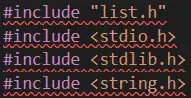
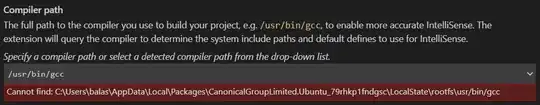


vito edit files. See https://askubuntu.com/a/524745/158442 or usenanoinstead ofvi. – muru Jul 27 '22 at 10:28