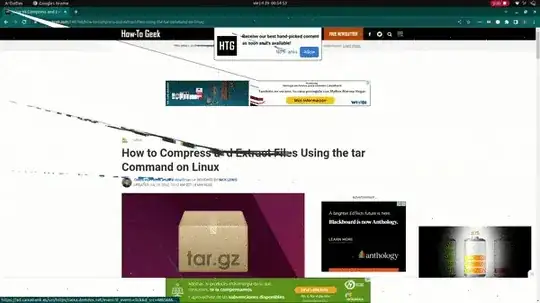Today I had to change the motherboard in my Dell XPS 13 7390. Since then the screen is constantly flickering and showing weird lines.
I'm using ubuntu 22.04. I've already checked this issue and other issues that seem similar.
I've tried to load a live USB and it happens the same if I run ubuntu from there.
The flickering happens once the OS is loaded. There is no flickering on the initial page where I decrypt the hard drive.
Update:
When using recovery mode everything works fine. The difference is that it's using llvmpipe (LLVM 13.0.1, 256 bits) instead of Mesa Intel® UHD Graphics not sure what's the difference though