Windows does not appear in grub menu, what do I do?
I tried Boot Repair and I got:
LegacyWindows detected. Please enable BIOS-compatibility/CSM/Legacy mode in your UEFI firmware, and use this software from a live-CD (or live-USB)
I did
$ sudo parted -l
Model: ATA TOSHIBA MQ01ABD1 (scsi)
Disk /dev/sda: 1000GB
Sector size (logical/physical): 512B/512B
Partition Table: msdos
Disk Flags:
Number Start End Size Type File system Flags
1 1049kB 53.5MB 52.4MB primary ntfs
2 53.5MB 268GB 268GB primary ntfs
3 268GB 471GB 202GB extended
5 268GB 468GB 200GB logical ext4
6 468GB 470GB 2047MB logical linux-swap(v1)
7 470GB 471GB 98.6MB logical fat32 boot, esp
Windows was in the grub menu once but when I tried to run it said:
Invalid EFI file path then it got removed from the grub menu
I am using last version of ubuntu and gnu grub 2.06
When I installed Ubuntu I choose the options:
Something else
and I didn't delete any partitions I used free space
this is what I see in the file explorer:
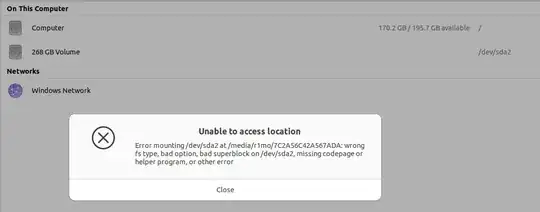
This what I get when I try staring my pc on CSM boot like it was before installing ubuntu
Intel(R) Boot Agent CL v0.1.06 Copyright (C) 1997-2013, Intel Corporation
PXE-E61: Media test failure, check cable
PXE-MOF: Exiting Intel Boot Agent. Insert system disk in drive.
Press any key when ready....
Please check if the Boot Mode is correct in the BIOS settings.
The BIOS settings menu is launched by pressing the [F2] key after you reboot.