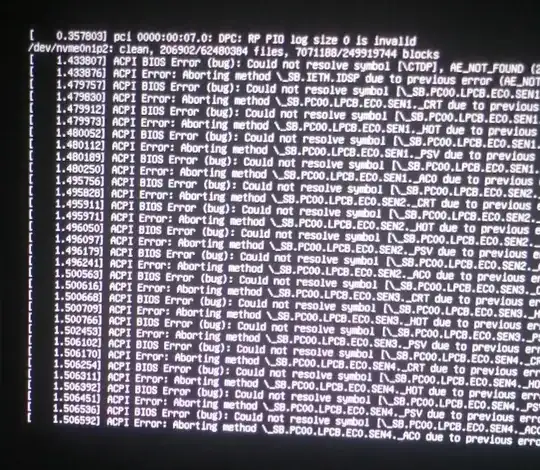I recently got an Asus Vivobook. It worked perfectly on Windows but since I moved on Ubuntu (20.04 and 22.04), I don't have any sound from the speakers.
My sound device is : HDA Intel PCH, ALC294
I tried to:
- reinstall Ubuntu 20.04 and then install Ubuntu 22.04
- edit the
/etc/modprobe.d/alsa-base.conffile as suggested here: https://doc.ubuntu-fr.org/audio_intel_hda
None of the above worked.
lspci -v command returns this:
0000:00:1f.3 Audio device: Intel Corporation Tiger Lake-LP Smart Sound Technology Audio Controller (rev 20) (prog-if 80)
Subsystem: ASUSTeK Computer Inc. Tiger Lake-LP Smart Sound Technology Audio Controller
Flags: bus master, fast devsel, latency 32, IRQ 185, IOMMU group 14
Memory at 612f288000 (64-bit, non-prefetchable) [size=16K]
Memory at 612f000000 (64-bit, non-prefetchable) [size=1M]
Capabilities: <access denied>
Kernel driver in use: snd_hda_intel
Kernel modules: snd_hda_intel, snd_sof_pci_intel_tgl
PS: I have this error at startup that could be a way, but I have no idea of what it is:
I am very new to Ubuntu, so I'm sorry if it's a basic question, but I haven't found any solution until now.
Thank you all for your help!