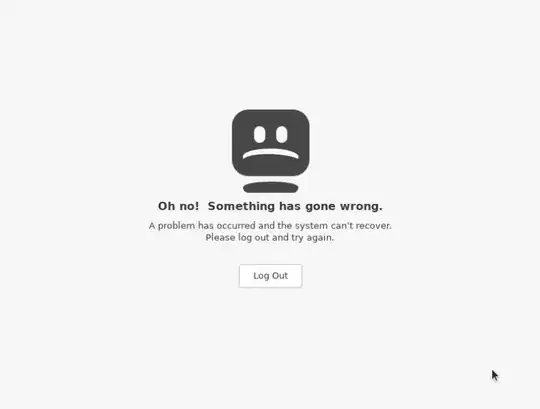I'm currently doing PXE automation installation Ubuntu 20.04 desktop. I'm following this guide https://www.laroberto.com/ubuntu-pxe-boot-with-autoinstall. but the guide is for Ubuntu live server image. I've successfully installed it, but when I tried to do it with Ubuntu 20.04 desktop this error occurred.
Here my configs.
#cloud-config
autoinstall:
version: 1
apt:
primary:
- arches: [default]
uri: http://mirrors.aliyun.com/ubuntu
# The passwords are all 000000
user-data:
timezone: Asia/Shanghai
disable_root: false
chpasswd:
list: |
root:$6$UenIfx4J$MXuFvAbjNjwotUl6CtEtwC.1SnlPqMkBd7oHg02XZ1iNk97eMglUrRO1hQUVvOZEf3M/aEhgyrQ/gTDx4fizz/
identity:
hostname: ubuntu-desktop
password: $6$exDY1mhS4KUYCE/2$zmn9ToZwTKLhCw.b4/b.ZRTIZM30JZ4QrOQ2aOXJ8yk96xpcCof0kxKwuX1kqLG/ygbJ1f8wxED22bTL4F46P0
username: ubuntu
keyboard: {layout: us, variant: ''}
locale: en_US.UTF-8
ssh:
install-server: false
storage:
grub:
reorder_uefi: False
config:
- {ptable: gpt, path: /dev/sda, wipe: superblock-recursive, preserve: false, name: '',
grub_device: false, type: disk, id: disk-sda}
- {device: disk-sda, size: 436870912, wipe: superblock, flag: boot, number: 1,
preserve: false, grub_device: true, type: partition, id: partition-0}
- {fstype: fat32, volume: partition-0, preserve: false, type: format, id: format-0}
- {device: disk-sda, size: -1, wipe: superblock, flag: '', number: 2,
preserve: false, type: partition, id: partition-1}
- {fstype: ext4, volume: partition-1, preserve: false, type: format, id: format-1}
- {device: format-1, path: /, type: mount, id: mount-1}
- {device: format-0, path: /boot/efi, type: mount, id: mount-0}
packages:
- linux-generic-hwe-20.04-edge
late-commands:
- curtin in-target --target=/target -- wget -P /root/ http://10.0.0.4/tftp/bash/init.sh
- curtin in-target --target=/target -- wget -P /root/ http://10.0.0.4/tftp/bash/network.sh
- curtin in-target --target=/target -- bash /root/init.sh
default.
DEFAULT vesamenu.c32
MENU TITLE SPECTRUM PXE BOOT
TIMEOUT 300
ONTIMEOUT ubuntu-focal-autoinstall
PROMPT 0
NOESCAPE 1
LABEL ubuntu-focal-autoinstall
MENU label Install Ubuntu Live Server - autoinstall
KERNEL vmlinuz
INITRD initrd
APPEND root=/dev/ram0 ramdisk_size=150000 ip=dhcp url=http://192.168.75.163/tftp/ubuntu-20.04-live-server-amd64.iso autoinstall ds=nocloud-net;s=http://192.168.75.163/tftp/cloud-init-bios/ cloud-config-url=http://192.168.75.163/tftp/cloud-init-bios/meta-data
LABEL ubuntu-focal-install
MENU label Install Ubuntu Live Server
KERNEL vmlinuz
INITRD initrd
APPEND root=/dev/ram0 ramdisk_size=150000 ip=dhcp url=http://192.168.75.163/tftp/ubuntu-20.04-live-server-amd64.iso
LABEL ubuntu-desktop-autoinstall
MENU label Install Ubuntu Desktop-Autoinstall
KERNEL /u20.04D/vmlinuz
INITRD /u20.04D/initrd
APPEND root=/dev/ram0 ramdisk_size=150000 ip=dhcp url=http://192.168.75.163/tftp/ubuntu-20.04-desktop-amd64.iso autoinstall ds=nocloud-net;s=http://192.168.75.163/tftp/u20.04D/ cloud-config-url=/dev/null
LABEL ubuntu-focal-install
MENU label Install Ubuntu Desktop
KERNEL /u20.04D/vmlinuz
INITRD /u20.04D/initrd
APPEND root=/dev/ram0 ramdisk_size=150000 ip=dhcp url=http://192.168.75.163/tftp/ubuntu-20.04-desktop-amd64.iso