I am using virtual machine on windows 11 laptop and guest is running latest Ubuntu version with minimal install.
I am trying to install Guest Additions. I get to the point where "cd" and its content are visible, but it simply wont run. All other tutorials show that it would prompt run automatically. For me it will not give me prompt even if I try it manually. Here is demonstration. I tried multiple things already including starting from scratch, but nothing seems to work. Yesterday I did it with Linux Mint and it worked. Previously I've done this on my desktop pc with Ubuntu.
PS. I'm not sure, but maybe the minimal install does not install some particular tool that is required for this to work. That is the only thing that comes to my mind when comparing to other successful installs.
EDIT:
Here is output of what first comment suggested:
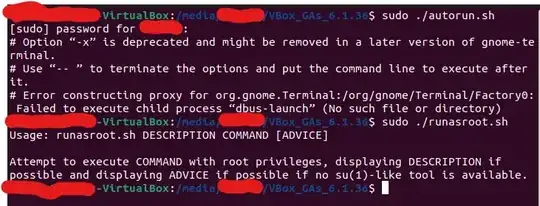
EDIT 2: I tried this also with full ubuntu installation so my assumption on PS. probably does not aply.
sudo ./autorun.sh. If that does not work, trysudo ./runasroot.sh. – Archisman Panigrahi Aug 04 '22 at 11:39suand enter your password. Then enter the command./runasroot.sh– Archisman Panigrahi Aug 04 '22 at 11:53