I have an issue where my cursor looks like a circle with a diagonal line that keeps blinking, like this: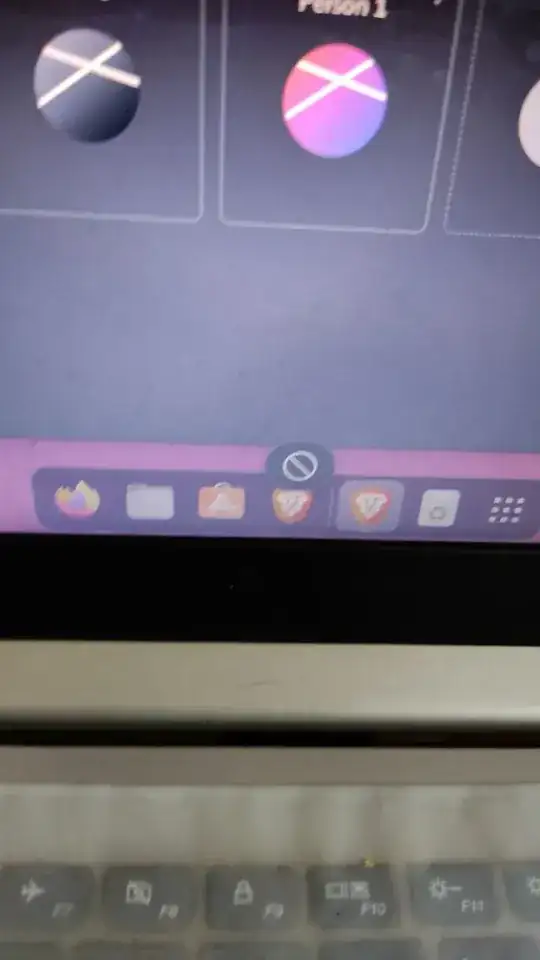
This issue exists in Ubuntu 20.04 LTS when I updated to the 5.15.0-41-genric kernel. Before that, I was using the 5.13.0-52-genric kernel, and did not have this issue. It persisted when I installed Ubuntu 22.04 LTS.
It causes the system to automatically play a video if it is open anywhere and paused.
How can I fix this issue?
Also, the image is not my cursor it is some kind of error notification which comes when a key is pressed on the keyboard. In my case i think play/pause button is pressed internally(keyboard is absolutely fine).
Update : I tried all possible solutions i could get online which led to choosing an older version of linux kernel, so when i am using Ubuntu,Linux-5.15.0-25-generic. The issue seems to be resolved but the problem is every time i need to go into the boot menu and select this version from Advance option for Ubuntu tab, Is there anything I can do to make this one default?