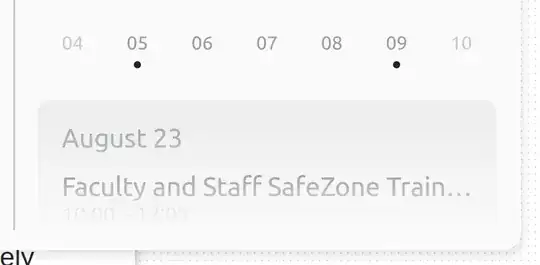The question
When looking at an an event in the box under the calendar in the top-panel flyout, is it supposed to be impossible to see more than two lines describing the event without hovering over it and scrolling?
Details
The figures show what I see when I click on the date in the top panel and select a day with no event (1st image) or with an event (2nd image). The event description at the bottom fades out before completely showing the time. Furthermore, even the event description is faint compared to the “No Events” description. This is hard to use.
Is this the expected behavior? Is this a bug?
System
- Ubuntu 22.04.1
- DE: Gnome 42.2
- Session type: Wayland
- Shell: Default (how it is listed in Gnome Tweaks)
- Display size: 13-inch
- Resolution: 3840 x 2160 (native)
- Scaling: 300%
- Fonts
- Interface text: Ubuntu Regular 10
- Document text: Sans Regular 12
- Monospace text: Ubuntu Mono Regular 12
- Legacy Window Titles: Ubuntu Bold 11
- Scaling factor: 1
- Machine: Dell XPS 13 9370