first hard drive has ubuntu partition and windows partition. But mainly I'm using ubuntu.
2nd drive is nearly blank, and has just the single partition with free space.
I was trying to move some files to the 2nd drive, but I get an error that it is "read only"
How do I make the 2nd drive writable within ubuntu? I never had these problems in windows or Mac when I have used those laptops. You pop in a drive and it is available to all the user's programs immediately for read/write. At worst, you might have to format it if it is unformatted, or restart computer.
ps tried to run sudo nautilus as suggested here
** (org.gnome.Nautilus:91887): WARNING **: 11:35:42.565: Unable to get contents of the bookmarks file: Error opening file /root/.gtk-bookmarks: No such file or directory
** (org.gnome.Nautilus:91887): WARNING **: 11:35:42.565: Unable to get contents of the bookmarks file: Error opening file /root/.gtk-bookmarks: No such file or directory
Nautilus-Share-Message: 11:35:43.090: Called "net usershare info" but it failed: Failed to execute child process “net” (No such file or directory)
and this nautilus process is still running after a good 20 min! I had to use ctrl + c to stop it.
Also ntfsfix /dev/sdb1
Mounting volume... Error opening read-only '/dev/sdb1': Permission denied
FAILED
Attempting to correct errors... Error opening read-only '/dev/sdb1': Permission denied
FAILED
Failed to startup volume: Permission denied
Error opening '/dev/sdb1': Read-only file system
Volume is corrupt. You should run chkdsk.
and then chkdsk /dev/sdb1
chkdsk: command not found
So there you have it folks.
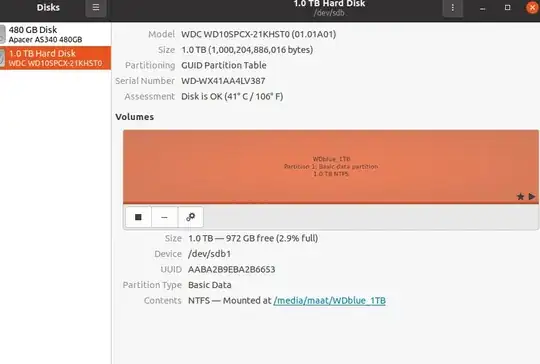
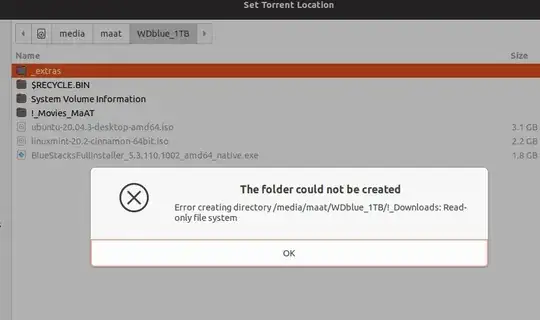
Permission deniedsuggests that perhaps you omittedsudo– user535733 Aug 10 '22 at 05:40chkdskwhile booted into Windows. It's a Windows utility, and the appropriate best tool for repairing an NTFS filesystem. – user535733 Aug 10 '22 at 05:40chkdskis an old DOS (and thus windows) command; it's not a POSIX, Unix or Linux command so command not found is expected. If a file-system flips RO it's commonly because of corruption problems being detected; and flipping to RO prevents data loss... Did you verify the reason in your logs? and then check your disk health for issues? (https://help.ubuntu.com/community/Smartmontools) though there are many causes for it (logs are where to look first) – guiverc Aug 10 '22 at 05:43