I installed ubuntu server downloaded from here Then I found network is disabled:
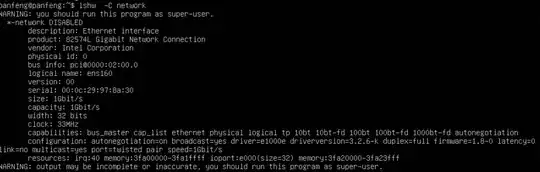
Besides, I found the network-manager was missing after I tried to restart the network-manager according this post. when I enter
$ sudo service network-manager stop
it prompted: Unit network-manager.service not loaded.
So how to work around it without any wifi connections?
My desktop is apple macbook pro with m1 chip, and I use VMWare Fusion.
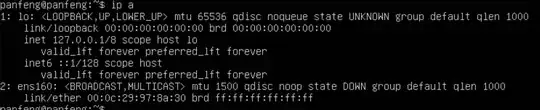
ip a– user535733 Aug 11 '22 at 11:26sudo ip link set dev ens160 up. That's it on the Ubuntu side -- everything looks set up properly. As @Matigo said, check VMWare on your MacOS side to ensure that networking is turned on. That side is where all the magic happens. – user535733 Aug 11 '22 at 11:39ens160, and that came from entry #2 in yourip aoutput. Note that same line also saidstate DOWN, which is why you used a command to bring it up. It's pretty much that simple on the Ubuntu Server side. – user535733 Aug 11 '22 at 11:51