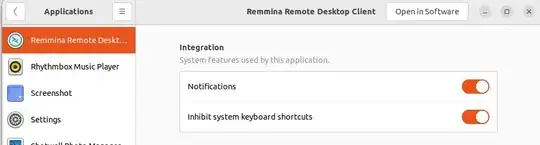Background
Two days ago I installed 22.04 Jammy Jellyfish as a complete clean install.
I was previously running 21.04 & a different version of Remmina.
That version of Remmina on 21.04 would allow me to send a Ctrl-Tab (cycle through running apps) on remote Win10 desktop.
Main Problem
I began using Remmina (as I did in the past on 21.04) and discovered that I am completely unable to send Ctrl-Tab to the remote Windows 10 computer. This worked with no problem on Remmina running on 21.04.
I'm running Remmina version 1.4.27+ppa202206201051.r3b9cc80f8.d84ef65add~ubuntu22.04.1 on 22.04.
What I've Tried
I have selected the "capture keyboard" item in Remmina. You can see it is selected in the following image.

After selecting that item I received a very confusing warning about inhibiting system keyboard shortcuts.
I found the setting in Settings...Applications...Remmina but I'm still confused about what it means.
I've turned that setting on & off and tried sending Alt-Tab to the remote computer and it doesn't work either way.
Tried Other Keyboard Actions
I've tried and successfully run other keyboard actions. For example, I have shortcut on the remote Win10 Desktop that is set up to run when I do a Ctrl-Shift-RtArrow => and running the command does indeed work from Remmina.
However, I still can't seem to send a Ctrl-Tab (cycle through running tasks) on remote.
I've also tried installing older version of Remmina but that was difficult & didn't seem to work.
Other Answers : Old - Doesn't Work
I found this seemingly related question/answer here, but the solution is for older versions and doesn't seem to work.
Solution?
Does anyone know a solution so that I can send Ctrl-Tab to remote computer?