when I tried to upgrade from 20.04 -> 22.04 (it already told me there is an avail update) .. it ended up in this weird blank screen
If I go to the cli and try
startx
It will go back to the same window ...
any idea how to fix it? I dunno where to look for errors :( If there is more info needed, I will provide of course
EDIT: checked the DMESG
$: dmesg --level=emerg,alert,crit,err
[ 0.131906] x86/cpu: SGX disabled by BIOS.
[ 0.488306] ACPI BIOS Error (bug): Could not resolve symbol [_SB.PR00._CPC], AE_NOT_FOUND (20210730/psargs-330)
[ 0.488323] ACPI Error: Aborting method _SB.PR01._CPC due to previous error (AE_NOT_FOUND) (20210730/psparse-529)
[ 0.488373] ACPI BIOS Error (bug): Could not resolve symbol [_SB.PR00._CPC], AE_NOT_FOUND (20210730/psargs-330)
[ 0.488385] ACPI Error: Aborting method _SB.PR02._CPC due to previous error (AE_NOT_FOUND) (20210730/psparse-529)
[ 0.488432] ACPI BIOS Error (bug): Could not resolve symbol [_SB.PR00._CPC], AE_NOT_FOUND (20210730/psargs-330)
[ 0.488443] ACPI Error: Aborting method _SB.PR03._CPC due to previous error (AE_NOT_FOUND) (20210730/psparse-529)
[ 0.488488] ACPI BIOS Error (bug): Could not resolve symbol [_SB.PR00._CPC], AE_NOT_FOUND (20210730/psargs-330)
[ 0.488499] ACPI Error: Aborting method _SB.PR04._CPC due to previous error (AE_NOT_FOUND) (20210730/psparse-529)
[ 0.488545] ACPI BIOS Error (bug): Could not resolve symbol [_SB.PR00._CPC], AE_NOT_FOUND (20210730/psargs-330)
[ 0.488556] ACPI Error: Aborting method _SB.PR05._CPC due to previous error (AE_NOT_FOUND) (20210730/psparse-529)
[ 2.618471] usbhid 1-5:1.1: couldn't find an input interrupt endpoint
[ 7.306309] mtd device must be supplied (device name is empty)
[ 14.626061] mtd device must be supplied (device name is empty)
[ 19.315736] mtd device must be supplied (device name is empty)
and when running
$: startx -- -logverbose 6 :2
I am getting
X.Org X Server 1.21.1.3
X Protocol Version 11, Revision 0
Current Operation System: Linux XXXX 5.15.0-46-generic #49-Ubuntu SMP Thu Aug 4 18:03:24 UTC 2022 x86_64
Kernel command line: BOOT_IMAGE=/boot/vmlinuz-5.15.0-46-generic root=UUIDxxxxxxxxxxxxxxxxxxxxx ro quiet splach vt.handoff=7
xorg-server 2:21.1.3-2ubuntu2.1
Current version of pixman: 0.40.0
...
Waiting for X server to begin accepting connections ....
(II) AIGLX:Suspending AIGLX clients for VT switch...
xinit: giving up
xinit: unable to connect to X server: Connection refused
waiting for X server to shut down (II) Server terminated successfully (0) Closing log file.
xinit: server error
here is the /var/log/Xorg.O.log >> https://pastebin.com/JmRghznh
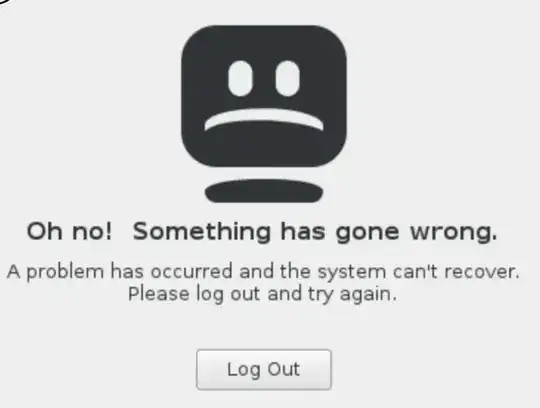
sudo apt upgrade? – Raffa Aug 17 '22 at 15:53sudo apt upgradefrom your current installation, then you can try from a live USB as described in this answer ... You can also try from the recovery mode – Raffa Aug 17 '22 at 16:08startxfails take a peek into/var/log/Xorg.0.logfor detailed errors – WinEunuuchs2Unix Aug 19 '22 at 02:49sudo apt upgradeworks fine but doesn't solve anything – Mr.P Aug 19 '22 at 14:41cat /etc/X11/xorg.conf? NOTE:Xis a capital. Alsoxorg.confmay be in a user directory as well. – WinEunuuchs2Unix Aug 19 '22 at 23:31