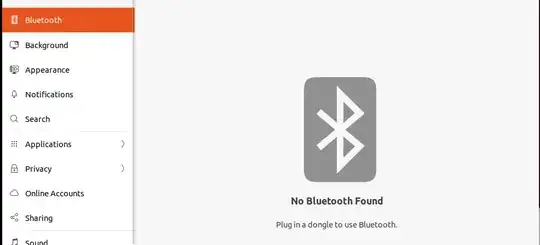Bougth a bluetooth dongle (TP-LINK UB500) and the system is unable to run bluetooth. I have dualbooth with windows 10 and on windows system the dongle works fine.
The issue: The dongle is connected succesfully, but in the settings window it says:
No bluetooth found
Plug in a dongle to use bluetooth
More details:
lusb
Bus 004 Device 001: ID 1d6b:0003 Linux Foundation 3.0 root hub
Bus 003 Device 002: ID 046d:c52b Logitech, Inc. Unifying Receiver
Bus 003 Device 001: ID 1d6b:0002 Linux Foundation 2.0 root hub
Bus 002 Device 002: ID 0bda:0411 Realtek Semiconductor Corp. USB3.2 Hub
Bus 002 Device 001: ID 1d6b:0003 Linux Foundation 3.0 root hub
Bus 001 Device 005: ID 05e3:0610 Genesys Logic, Inc. 4-port hub
Bus 001 Device 003: ID 0b05:1939 ASUSTek Computer, Inc. AURA LED Controller
Bus 001 Device 007: ID 20d6:2016
Bus 001 Device 006: ID 046d:c52b Logitech, Inc. Unifying Receiver
Bus 001 Device 004: ID 2357:0604 TP-Link
Bus 001 Device 002: ID 0bda:5411 Realtek Semiconductor Corp. USB2.1 Hub
Bus 001 Device 001: ID 1d6b:0002 Linux Foundation 2.0 root hub
systemctl status bluetooth
● bluetooth.service - Bluetooth service
Loaded: loaded (/lib/systemd/system/bluetooth.service; enabled; vendor preset: enabled)
Active: inactive (dead)
Docs: man:bluetoothd(8)
rugp. 15 21:04:13 devpc systemd[1]: Condition check resulted in Bluetooth service being skipped.
rugp. 15 19:07:49 devpc systemd[1]: Condition check resulted in Bluetooth service being skipped.
The system says that the btusb module is not installed
modprobe btusb
modprobe: FATAL: Module btusb not found in directory /lib/modules/5.15.0-46-generic
But when trying to locate it, it returns:
locate btusb
/home/viktoras/linux-5.15/Documentation/devicetree/bindings/net/btusb.txt
/home/viktoras/linux-5.15/drivers/bluetooth/.btusb.c.swp
/home/viktoras/linux-5.15/drivers/bluetooth/.btusb.ko.cmd
/home/viktoras/linux-5.15/drivers/bluetooth/.btusb.mod.cmd
/home/viktoras/linux-5.15/drivers/bluetooth/.btusb.mod.o.cmd
/home/viktoras/linux-5.15/drivers/bluetooth/.btusb.o.cmd
/home/viktoras/linux-5.15/drivers/bluetooth/btusb.c
/home/viktoras/linux-5.15/drivers/bluetooth/btusb.ko
/home/viktoras/linux-5.15/drivers/bluetooth/btusb.mod
/home/viktoras/linux-5.15/drivers/bluetooth/btusb.mod.c
/home/viktoras/linux-5.15/drivers/bluetooth/btusb.mod.o
/home/viktoras/linux-5.15/drivers/bluetooth/btusb.o
/usr/lib/modules/5.15.0-43-generic/kernel/drivers/bluetooth/btusb.ko
/usr/lib/modules/5.15.0-46-generic/kernel/drivers/bluetooth/btusb.ko
/usr/lib/modules/5.15.0-46-generic/kernel/drivers/bluetooth/btusb.ko.bak
/usr/lib/modules/5.15.0-46-generic/kernel/drivers/bluetooth/btusb_bak
/usr/lib/modules/5.15.0-46-generic/kernel/drivers/bluetooth/rtk_btusb.ko
Could please someone help me out with this issue? Any suggestions?
I have read and tried these solutions, but still no luck: Resource#1, Resource#2, Resource#3, Resource#4 and many more