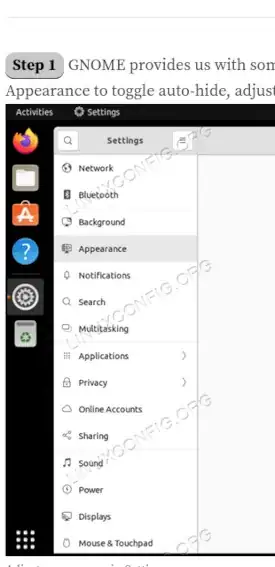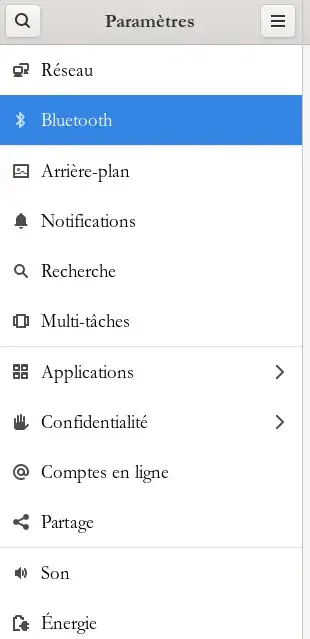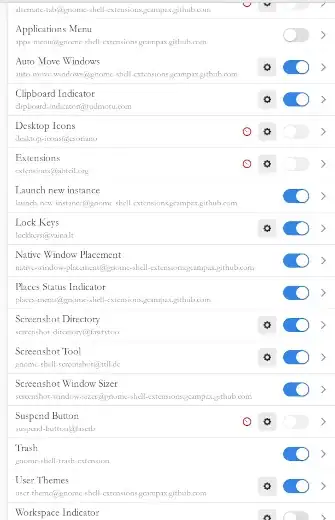Dconf /org/gnome/shell/extensions/dash-to-dock
autohide
Dock shown on mouse over (panneau apparaît touche le côté) Activé le bouton
Dconf /org/gnome/shell/extensions/mmod-panel/panel-position
Valeur personnalisée LeftSide
Dconf /org/gnome/shell/extensions/dash-to-dock
dock-position LEFT
But Appearance and Extensions missing
Appearance will be in Settings only with Ubuntu Desktop not with Gnome Desktop
For Extensions have to use Gnome Extensions via Internet with Firefox but not Firefox from Snap (You have to install Google Chrome to get Gnome extensions)
Plus you could install Extensions Manager