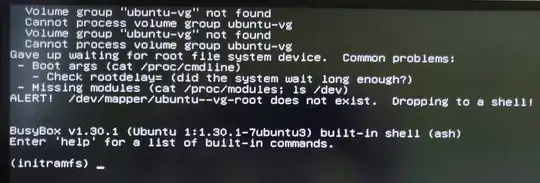 Some time ago I have installed Ubuntu 20.04 with full disk encryption using this guide (https://help.ubuntu.com/community/Full_Disk_Encryption_Howto_2019).
Today after upgrading to 22.04 I get this error:
Volume group "ubuntu -vg" not found
and then drops to BusyBox. Any ideas?
Some time ago I have installed Ubuntu 20.04 with full disk encryption using this guide (https://help.ubuntu.com/community/Full_Disk_Encryption_Howto_2019).
Today after upgrading to 22.04 I get this error:
Volume group "ubuntu -vg" not found
and then drops to BusyBox. Any ideas?
Asked
Active
Viewed 851 times
1
1 Answers
1
After some more digging I found out that after the upgrade /etc/cryptsetup-initramfs/conf-hook file was missing the "KEYFILE_PATTERN" line. So I added it, reboot and successfully unlocked the drives.
-
I am curious how you added the line, because Ubuntu was not working? If you add that information, it would help other users who face similar issue and come here for help. – Archisman Panigrahi Aug 23 '22 at 11:18
-
I booted with a live usb and used cryptsetup to unlock my drives. Then I mounted them in /tmp and used chroot to edit the file and update initramfs. – Vagelis Melidonis Aug 23 '22 at 12:30
cryptsetupnow? What output do you get? see https://askubuntu.com/questions/567730/gave-up-waiting-for-root-device-ubuntu-vg-root-doesnt-exist, it is possible that somehowcryptsetupgot removed during the update and now your disk can't be unencrypted. If that's the case, you will have to boot using a live USB and fix the issue – Esther Aug 22 '22 at 14:54