I have searched for many hours trying to get the wifi to work on my new Lenovo IdeaPad laptop. I have Ubuntu 22.04.1 installed alongside of Windows 11. I've tried everything I've seen on this website and others, but I had no luck. I even have a USB wifi adapter that it recognizes, but when I switch the drivers for it, nothing happens.
USB wifi adapter driver message:
lsusb shows the wifi adapter:
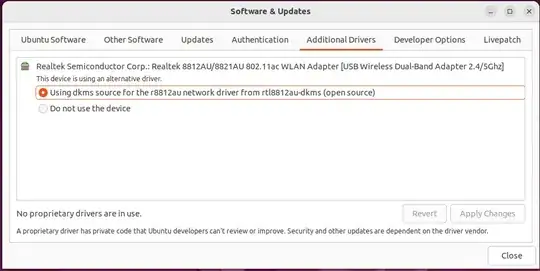
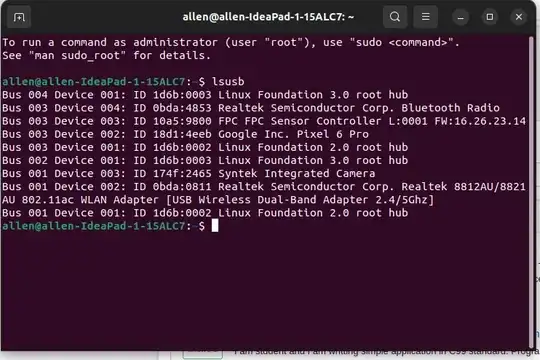
codeusing the {_} icon above the edit window. – user68186 Aug 26 '22 at 14:36