After installing Ubuntu 22.04 on a machine which already had Windows installed I can only boot into Ubuntu, but not Windows anymore.
Here is what I did:
- installed Ubuntu 22.04 from here: https://ubuntu.com/download/desktop
- used Rufus to create a bootable USB drive in Windows
- booted from the USB drive to install Ubuntu
I already tried boot-repair, here is the Boot-Info Summary: https://paste.ubuntu.com/p/ywwXxswTqg/
I can see the following text quickly before Ubuntu starts (not sure if it's related or if it helps though):
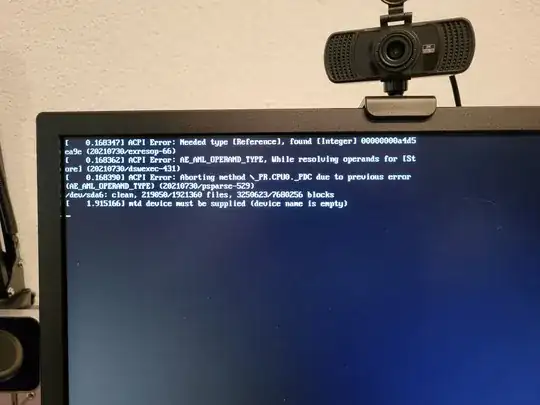
I also checked the Windows Boot Loader is before ubuntu in my UEFI settings.
How can I boot into Windows again? It would be nice if I got the option to choose what OS to boot (which is what GRUB is for from what I understand). If that's not possible I would at least like to boot into Windows again like before installing Ubuntu.
sudo os-proberand thensudo update-grub, see https://askubuntu.com/questions/1425637/how-can-i-add-windows-11-to-grub-menu/1425655#1425655 – Esther Aug 26 '22 at 18:54sudo efibootmgr -c -L "Windows Boot Manager" -l "\EFI\Microsoft\Boot\bootmgfw.efi" -d /dev/sda -p 2Seeman efibootmgr– oldfred Aug 26 '22 at 19:33