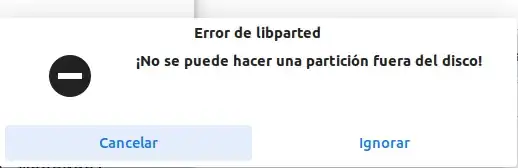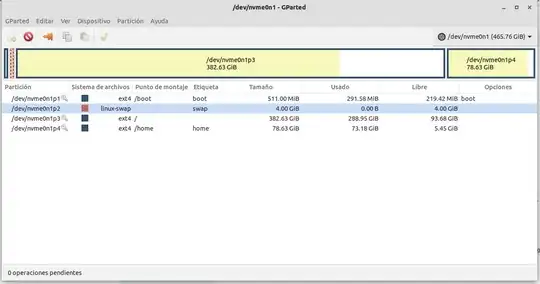Hi i want to upgrade my main system from Ubuntu 20.04.4 to 20.04.1 LTS. But when i open gparted i get an error message. In spanish but i think very self explanatory:
Error from libparted: can't have a partition outside the disk
But i failed the upgrade because lack of free space in /boot, ubuntu told me that i had to free at least 350 mb on /boot....But i dont have such free space, and deleting one kernel could not be enough. So i need to resize partitions, adding for example 500 mb to /boot and ideally take it from / . But i have /swap partition in the middle...So whats the best option to get more space in boot, perhaps deleting swap partition ?
For sure i need all the information and i cant format the partitions and loose the information, software, configs in them.
Id like to have some kind of tutorial of what to do. Perhaps this could be a bug in upgrading process, because it should delete old kernels and install the new one.