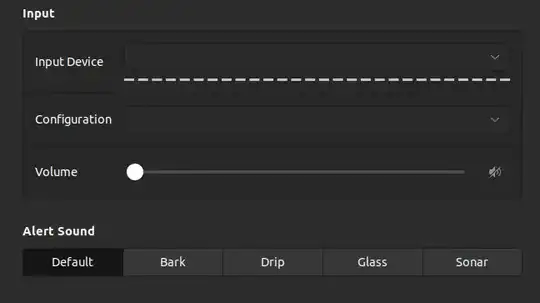I am facing a problem with my Ubuntu 22.04.1 LTS. Over night I simply cannot change the volume with the shortcuts on my keyboard. So I go to the Settings menu and try to change something there, but nothing happens, in fact, it tells me that there isn't even an output nor an input device. Changing the System Volume through the bar does visually happen, but it doesn't change the volume.
What should I do?
Thank you in advance.

Asked
Active
Viewed 3,409 times
1
-
I had the same problem and this comment on reddit helped me https://www.reddit.com/r/Ubuntu/comments/wsgw52/comment/ikyt95n/?utm_source=share&utm_medium=web2x&context=3 – Bakhtiyor Sulaymonov Nov 08 '22 at 12:10
2 Answers
0
This looks very similar to No sound output devices listed after upgrade from 21.10 to 22.04
that I could solve with:
sudo touch /usr/share/pipewire/media-session.d/with-pulseaudio
systemctl --user restart pipewire-session-manager
(credits go to https://askubuntu.com/users/1156299/adam)
Mossroy
- 1,276
-
Hello, I am having the same problem again, only that this time it tells me this when I try your solution:
Failed to restart pipewire-session-manager.service: Unit pipewire-session-manager.service not found.
– Hans Carlo Sirch Aug 09 '23 at 10:09
0
If add file don't solve this problem. I reinstall drivers
sudo apt-get remove --purge alsa-base pulseaudio
sudo apt-get install alsa-base pulseaudio
and restart system
-
Your answer could be improved with additional supporting information. Please [edit] to add further details, such as citations or documentation, so that others can confirm that your answer is correct. You can find more information on how to write good answers in the help center. – Community Apr 29 '23 at 13:56