tldr: My /etc/crypttab went missing and I do not know how to rebuild it.
I tried to upgrade from 20.04 to 22.04 and something wrong. When booting I just landed in initramfs. Never heard of that. After a few hours of googling and trying things out I learned that my encrypted / partition was not decrypted and therefore the boot process was stuck. Finally I could decrypt the partition with cryptsetup luksOpen /dev/nvme... vgubuntu-root and vgchange -ay, then exit. Then the system startet again in the end. But now I am afraid that this will happen everytime when I reboot.
So I looked for the /etc/crypttab in my encrypted partition (because I guess this will be written to the initram img with an update command, but I do not have that file at all. So, what should I do about it?
Best regards Martin
Update: Here comes a screenshot from lsblk as I read in other posts that this is needed.
But I do not know how to read this.
2nd update: According to muru's wish I also post the output of lsblk as code:
lsblk -fs
NAME FSTYPE FSVER LABEL UUID FSAVAIL FSUSE% MOUNTPOINTS
loop0 squashfs 4.0 0 100% /snap/bare/5
loop1 squashfs 4.0 0 100% /snap/core20/1587
loop2 squashfs 4.0 0 100% /snap/firefox/1635
loop3 squashfs 4.0 0 100% /snap/gnome-3-38-2004/112
loop4 squashfs 4.0 0 100% /snap/gtk-common-themes/1535
loop5 squashfs 4.0 0 100% /snap/snap-store/582
loop6 squashfs 4.0 0 100% /snap/snapd/16292
loop7 squashfs 4.0 0 100% /snap/snapd-desktop-integration/14
loop8 squashfs 4.0 0 100% /snap/firefox/1794
loop9 squashfs 4.0 0 100% /snap/core20/1611
loop10 squashfs 4.0 0 100% /snap/gnome-3-38-2004/115
vgubuntu-root ext4 1.0 23f3470f-32eb-4b80-96b3-7e496645d6dd 303,2G 62% /
└─[somethingsecret] LVM2_member LVM2 001 dsiUpt-V1Cr-zeFL-1Wr5-c3M3-sQFe-1m4qc4
└─nvme0n1p3 crypto_LUKS 2 442a6034-4d06-4677-a20b-5ac60c6351e0
└─nvme0n1
vgubuntu-swap_1 swap 1 9b0a8f42-1497-4090-bf66-7894c8ac3d55 [SWAP]
└─[somethingsecret] LVM2_member LVM2 001 dsiUpt-V1Cr-zeFL-1Wr5-c3M3-sQFe-1m4qc4
└─nvme0n1p3 crypto_LUKS 2 442a6034-4d06-4677-a20b-5ac60c6351e0
└─nvme0n1
nvme0n1p1 vfat FAT32 B1F9-75B1 488,5M 4% /boot/efi
└─nvme0n1
nvme0n1p2 ext4 1.0 4e4b5e86-b8f8-4d51-9e04-99d5d538bea1 345,8M 44% /boot
└─nvme0n1
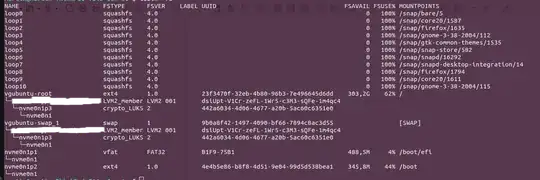
lsblkas text instead of as an image, and use code formatting: https://askubuntu.com/editing-help#code – muru Sep 06 '22 at 06:57