Got it. GRUB's default selection is still the first one: Ubuntu. If I select Ubuntu 21.10 a few items down the resolution matches the one of my screen.
(Really BIG) BUT all my system and app settings (e.g. Firefox settings and bookmarks) and all apps apart from the default are gone now there. That's really bad since I installed and configured a lot. Time for another AU question...or is there another way to bring all that back?
UPDATE
I just realized that the first GRUB selection Ubuntu is already 22.04, so apparently two upgrades have been performed in one. I performed (still in 640x480):
$ sudo apt update
...
$ sudo apt upgrade
...
$ sudo dpkg --configure -a
(I was told by sudo apt upgrade to do the last manually.)
Restarted afterwards and the proper resolution and all settings/apps are back now!
There are, however, "No available connections" in the bottom panel network icon drop-up. Though there are 3 Wi-Fi in System Settings > Network > Connections. WT...H?!?
I connected an Ethernet cable, restarted Kubuntu, the network adapter's lights are on on the router but there's nothing about it in ... Network > Connections. WT...even more...H?!?
(I'm sorry having to say that this is one of the worst journeys I had when upgrading an OS since 40 years in IT. And it doesn't end here.)
Activated mobile hotspot on my cell phone, to no avail.
Connected my cell phone via USB, activated USB-tethering, to no avail.
There's one notification:
Network Management
Failed to get secrets for [...]_2.4G
No agents were available for this request.
[...]_2.4G is one of my WLANs.
UPDATE 2
Cont'd at "No available connections" after upgrading from 21.04 to 22.04.
UPDATE 3
I ended up with abandoning Ubuntu and installing openSUSE Tumbleweed. This means a few days of installing/configuring now but I don't have mercy with OSs that do not work as they did before after an upgrade. Fortunately with Linux there's always an alternative.
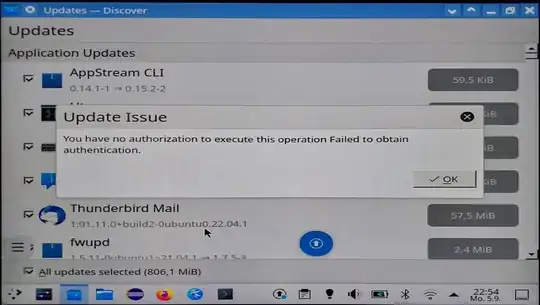
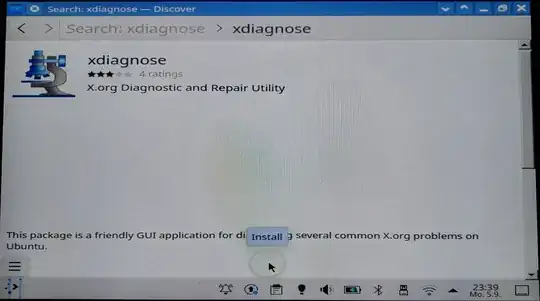
sudo do-release-upgrade -p. I want to upgrade to 22.04 in the end. – Gerold Broser Sep 05 '22 at 23:21