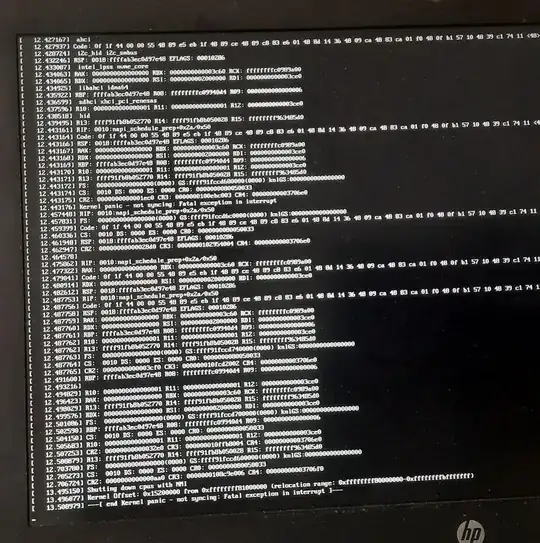Since a few days I've run into the issue of my GNU GRUB dual boot menu being extremely slow (to the point of almost freezing and accepting no input), and my Ubuntu 20.04 boot resulting in a Kernel panic.
First some specs:
Ubuntu 20.04 (dual boot Windows 10)
Linux 5.15.0-46-generic
HP Probook 640 G5/856D
Intel(R) Core i5-8265U CPU @ 1.60GHz
8192MB DDR4 RAM
BIOS R72 Ver. 01.05.03 04/27/2020
GNU GRUB 2.04
Intel Core i5-8265U
Boot is protected by HP Sure Start
First issues were the slow GNU GRUB menu, but after waiting through that my Ubuntu setup worked fine and smoothly. I barely use the Windows partition, and have not used it in the past few weeks, so I don't think the issue is coming from there.
Today I noticed my USB ports were no longer working, so I naively followed this answer (https://askubuntu.com/a/824461) on this board, which sets GRUB_CMDLINE_LINUX="acpi=force irqpoll" in /etc/default/grub. After rebooting I now got a Kernel panic when trying to boot Ubuntu.
There's various things that seem to go wrong, I snapped a few images of it here:

Those ACPI BIOS Error messages seem related to the GRUB_CDMLINE_LINUX stuff I had changed. A few seconds later, it ends with the following:
Ending with Kernel panic - not syncing: Fatal exception in interrupt
My main question: is this worth solving? Or am I basically screwed and should I attempt formatting and a clean install of my OS?