I am aware of this discussion: Snapd User Session Agent (2). I keep having this notification on my login screen:

I did a sudo killall snap-store followed by sudo snap refresh snap-store and everything is up-to-date. And I keep having this strange notification anyway:
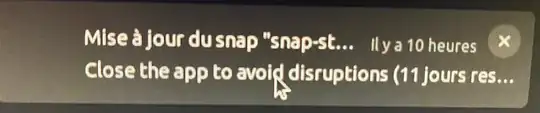
What's going on in 11 days ? (yesterday, that was 12 days). My PC is going to explode :-) ? I turn off my computer every night. No seriously, it's annoying because I've checked all snap packages with sudo snap refresh --list and everything is up-to-date. I really don't know what to do.