I'm running a copy of Lubuntu 22.04 on an old Dell Inspiron 531s.
I'm trying to get a file from the Desktop into the location shown in the image below, even though pcmanfm-qt has been opened as a "root instance." This instance was opened using the instructions in the page linked to below...
https://www.mycomputertips.co.uk/113
Moving a file from the desktop to a file manager that has been opened as root has never been an issue before with previous distributions of Lubuntu. Can someone show me how to get this file moved successfully? I would appreciate it! Please ask if you need additional information. Thank you for your time! :-)
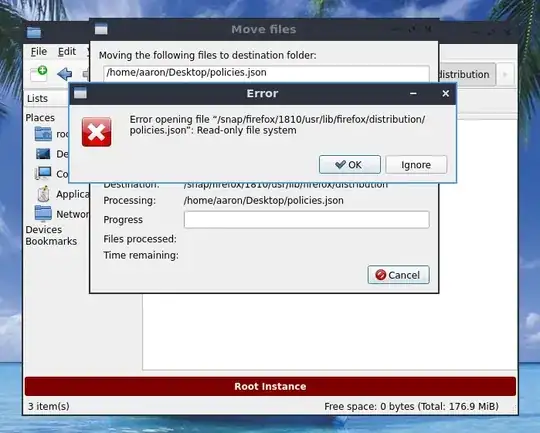
firefoxif that's what you're trying to do - but what you're trying to do is in my opinion unclear (user directories of firefox are in~/snap/firefox/not/snap/firefox/– guiverc Sep 15 '22 at 02:12