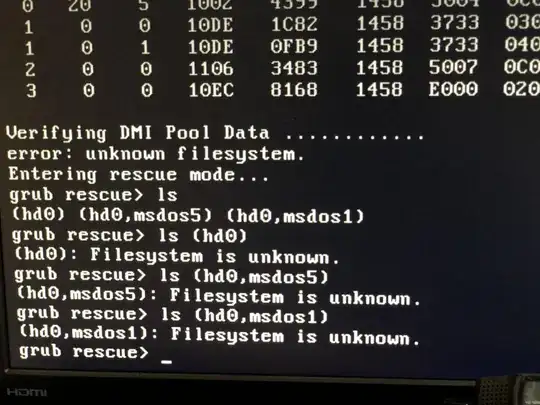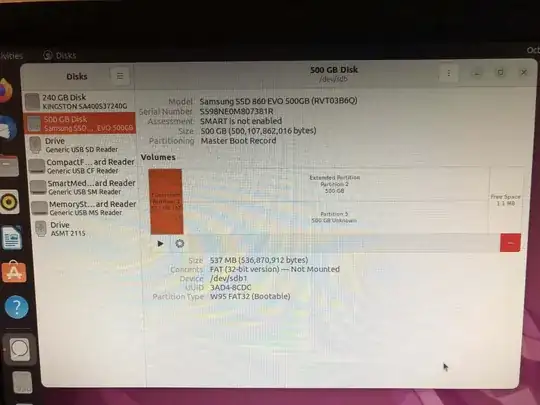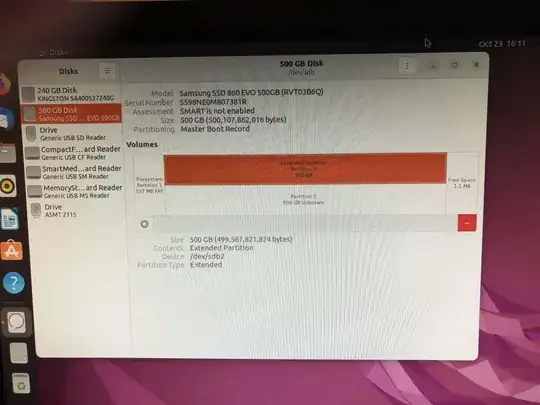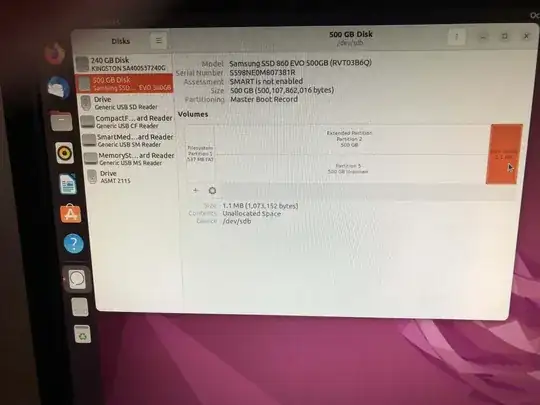I have a Samsung 860 EVO 500 GB SSD that is just running a single boot Ubuntu 20.04 LTS Desktop. First off I have tried Grub rescue - error: unknown filesystem and I can't get past the ls portion of the solution. Which was similar to How to fix "error: unknown filesystem. grub rescue, When I input the following:
set root=(hd0,msdos1)
set prefix=(hd0,msdos1)/boot/grub
insmod normal
normal
I am still unable to boot into Ubuntu. Also both of this issues have a dual boot (Ubuntu/Windows) mine is a single boot. All that to clarify this is not a duplicate question.
When booting I get the following error:
error: unknown filesystem.
I tried to find the filesystem with the following but did not find it.
UPDATE 10/23/2022
Taking the advice from @carles-mateo I installed ubuntu on a separate hard drive. I connected the Samsung 860 EVO 500 GB SSD to the new system on bootup I get the following when the hard drive is connected:
The new system starts up and I can view the disk from the Disks app. Here are all the partitions:
First:
Second:
Fifth:
Free Space:
It seems that the First partition can be mounted and opened:
It take a moment to load but here is what I see: