I keep getting notifications like these:
Only the 'n days left' counter keeps decreasing, it started from 14 two weeks ago and is now down to 3.
What is this and how to get rid of this?
I run the Software Updater, but it doesn't help. Software Updater installs updates and says that "The software on this computer is up to date", yet the notification keeps appearing. I find this surprising since the Software Updater also says it updates snaps:
How to resolve this issue?
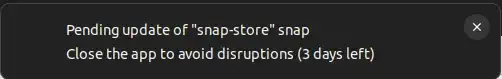
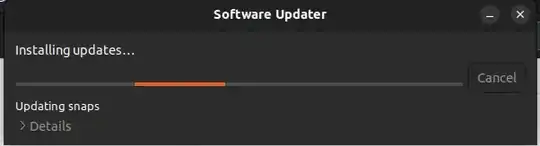
snap refreshon the terminal. – Rishon_JR Sep 17 '22 at 13:20