I have a laptop with 250gb SSD which has Win 10 preinstalled. I need to install both 18.04 & 16.04 LTS versions on the same laptop for a project development. What's the best way to do this? I have downloaded mini ISO files for both LTS versions to have minimal installation size. It's okay if I need to remove Windows as I have only 256gb SSD and only ~170gb left but what do I do with the Windows Recovery partition? Can I delete it too? Can I install Windows later normally using typical bootable USB method? Screenshot below for reference. And how to give "/home" partitions for both Ubuntu's? Thanks.
Asked
Active
Viewed 51 times
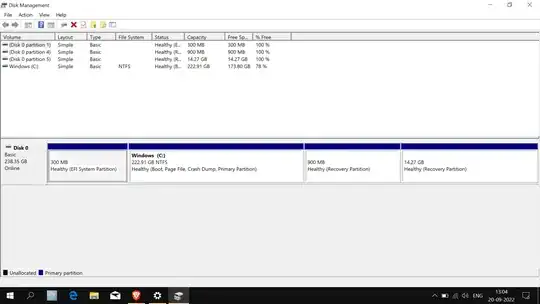
gparted. I wouldn't bother putting either/homefolder on a separate partition. – Jos Sep 20 '22 at 07:58