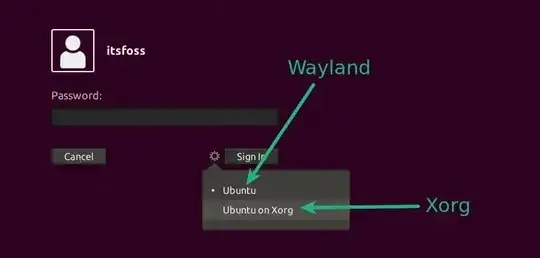I just started using Ubuntu 22.04 few months ago and I'm very new to this.
I want to check if it is possible to use the Intel integrated graphics for desktop use, and my dedicated R9 380 GPU for gaming? The reason for this is my DGPU only has 2 GB VRAM and will always run with extreme frame drops (<10 fps) for games that normally would run on Windows.
I googled and somewhat found a solution by following this post. I did the fix by editing the /etc/X11/xorg.conf file as follows:
Section "ServerLayout"
Identifier "layout"
Screen 0 "intel" 0 0
Screen 1 "amdgpu" 3000 0
Section "Device"
Identifier "intel"
Driver "intel"
BusId "PCI:0:2:0"
Option "AccelMethod" "sna"
EndSection
Section "Device"
Identifier "amdgpu"
Driver "amdgpu"
BusID "PCI:1:0:0"
EndSection
Section "Screen"
Identifier "intel"
Device "intel"
EndSection
Section "Screen"
Identifier "amdgpu"
Device "amdgpu"
Option "AllowEmptyInitialConfiguration" "true"
EndSection
I am now able to run the games with same/better performance than I did with Windows, but I believe this workaround caused a few side effects.
The current issues are distorted window capture using OBS and Ubuntu is no longer able to login through Xorg.
Xorg login screen:
Additionally the output for inxi -G shows Display: wayland server: X.Org. Is this correct?