In some programs like Firefox (Snap), if I trigger Save as... a dialog opens. If I try to modify the file name, I can move the caret with the cursor keys but as soon as I press any key to enter text, a filter box is shown to filter the listed file names so I can't specify the file name.
This happens since I updated to Ubuntu 22.04. It is very irritating. I always have to save with the default name, then find the file on the disk and rename it.
I am using i3wm in case that matters. Anyone has an idea about how to fix this?
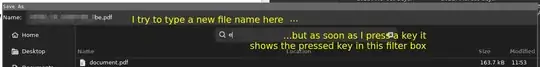
i3. – nh2 Oct 25 '22 at 16:12