I know Pending Update questions have been asked and answered, such as this one, which seems thorough enough to solve the problem. However, after running a Snap Store update from command line I received this error:
From what I can gather, PID 1805 is the GNOME Display Manager (GDM) that allows users to login.
My concerns are these:
GDM is going to be stopped by the Update Manager after X amount of days to be updated, and if I am using the laptop at the time, it will suddenly cut off and I'll lose whatever I was doing.
I can stop the GDM from the command line, but I've read online where people have done that and been stuck with a black screen, unable to get back to the login screen or the desktop.
Are these fears justified, and if so, what if anything can I do to prevent them?
OS: Ubuntu 22.04.1 LTS
OS Type: 64-bit
GNOME: 42.4
Windowing Sys: Wayland
-- EDIT --
Here is the result of running "ps -aux | grep 1805"
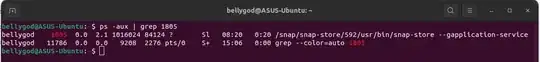
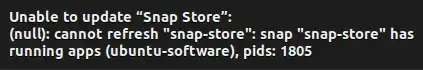
ps -aux | grep 1805. Ensure your terminal is wide enough to see the entire output. Copy the complete input and output. Edit your question to paste the complete input and output into your question. – user535733 Sep 26 '22 at 14:43