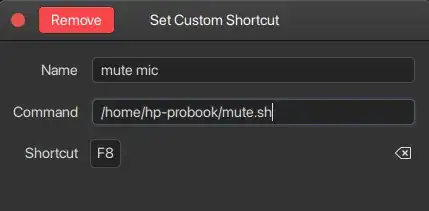Laptop: HP Envy 15
OS: Ubuntu 22.04 LTS
The mic mute key of the laptop doesn't work, but other media/function keys work, e.g. brightness up/down, speaker mute, volume up/down, previous/next, play/pause. I used evtest to see if the key-press detected and found out that some keys don't emit EV_KEY but some of them keeps working although no EV_KEY is emitted.
This is the output of evtest, I add some comments to show what key is pressed.
Event: time 1664250299.376050, type 17 (EV_LED), code 0 (LED_NUML), value 0
Brightness down, works.
Event: time 1664250299.376050, type 4 (EV_MSC), code 4 (MSC_SCAN), value ab
Event: time 1664250299.376050, -------------- SYN_REPORT ------------
Event: time 1664250299.429235, type 4 (EV_MSC), code 4 (MSC_SCAN), value ab
Event: time 1664250299.429235, -------------- SYN_REPORT ------------
Brightness up, works.
Event: time 1664250303.397435, type 4 (EV_MSC), code 4 (MSC_SCAN), value ab
Event: time 1664250303.397435, -------------- SYN_REPORT ------------
Event: time 1664250303.462580, type 4 (EV_MSC), code 4 (MSC_SCAN), value ab
Event: time 1664250303.462580, -------------- SYN_REPORT ------------
Speaker mute, works.
Event: time 1664250308.917516, type 4 (EV_MSC), code 4 (MSC_SCAN), value a0
Event: time 1664250308.917516, type 1 (EV_KEY), code 113 (KEY_MUTE), value 1
Event: time 1664250308.917516, -------------- SYN_REPORT ------------
Event: time 1664250308.971993, type 4 (EV_MSC), code 4 (MSC_SCAN), value a0
Event: time 1664250308.971993, type 1 (EV_KEY), code 113 (KEY_MUTE), value 0
Event: time 1664250308.971993, -------------- SYN_REPORT ------------
Mic mute, doesn't work.
Event: time 1664250331.832285, type 4 (EV_MSC), code 4 (MSC_SCAN), value 82
Event: time 1664250331.832285, -------------- SYN_REPORT ------------
Event: time 1664250331.917810, type 4 (EV_MSC), code 4 (MSC_SCAN), value 82
Event: time 1664250331.917810, -------------- SYN_REPORT ------------
Event: time 1664250331.922914, type 4 (EV_MSC), code 4 (MSC_SCAN), value 58
Event: time 1664250331.922914, -------------- SYN_REPORT ------------
Some QAs/threads say that media keys that don't work is probably driver-related problem. However, I hope there's some workaround to solve this, since the key-press event is still detectable. Please help me getting the mic mute key working.
What I've done so far
/etc/udev/hwdb.d/some-name.hwdb:
# Doesn't work.
evdev:name:AT Translated Set 2 keyboard:*
ID_INPUT_KEY=1
KEYBOARD_KEY_82=key_micmute
Doesn't work.
evdev:name:AT Translated Set 2 keyboard:*
KEYBOARD_KEY_82=f20