This is my current partition map:
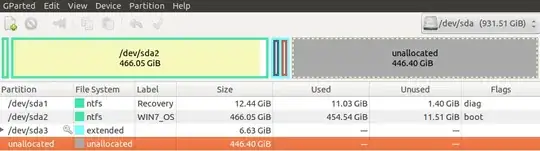
I am currently running GParted in an Ubuntu 12.04 live environment. I am having trouble finding out how to merge my unallocated space with /dev/sda2. I have heard that the partitions must be adjacent to each other to be able to merge, and if so I am 99% sure that if I reinstall my Ubuntu partition (/dev/sda3) to start at the end of the unallocated space rather than the beginning, I will be able to somehow MacGyver my way through this, although this is a last resort if even possible at all. I could use any help whatsoever.