On this site:
https://docs.fedoraproject.org/en-US/quick-docs/configuring-xorg-as-default-gnome-session/
I was told the way to set Ubuntu on Xorg by default in the file /etc/gdm3/custom.conf:
# GDM configuration storage
#
# See /usr/share/gdm/gdm.schemas for a list of available options.
[daemon]
Uncomment the line below to force the login screen to use Xorg
#WaylandEnable=false
Enabling automatic login
AutomaticLoginEnable = true
AutomaticLogin = user1
Enabling timed login
TimedLoginEnable = true
TimedLogin = user1
TimedLoginDelay = 10
DefaultSession=ubuntu-xorg.desktop
[security]
[xdmcp]
[chooser]
[debug]
Uncomment the line below to turn on debugging
More verbose logs
Additionally lets the X server dump core if it crashes
#Enable=true
But it doesn't work.
The name ubuntu-xorg.desktop I took it from the path /usr/share/xsessions.
Uncommenting (as the guide explains) or not the WaylandEnable=false line, the DefaultSession=ubuntu-xorg.desktop line has no effect.
I don't want the option Wayland to disappear (uncommenting the line WaylandEnable=false), I just want that when creating any user (therefore for all users, therefore globally) Ubuntu on Xorg is selected as default is not Ubuntu (Ubuntu on Wayland).
Which file should I go to touch?
Don't tell me /var/lib/AccountService/users/<user> because I've already pointed out that I want to set this option globally but I don't want a way that uses the /usr/local/sbin/adduser.local file to do this if there is an already foreseen and more appropriate method.
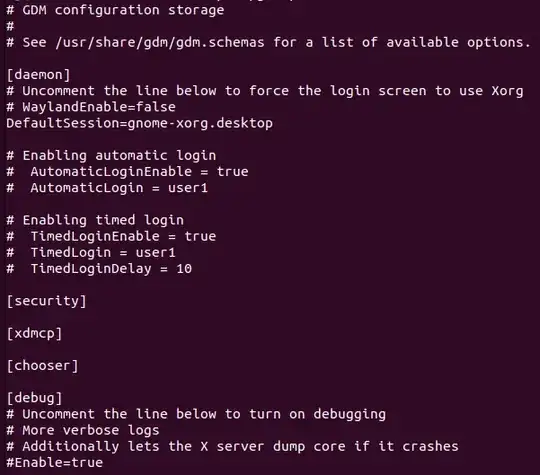
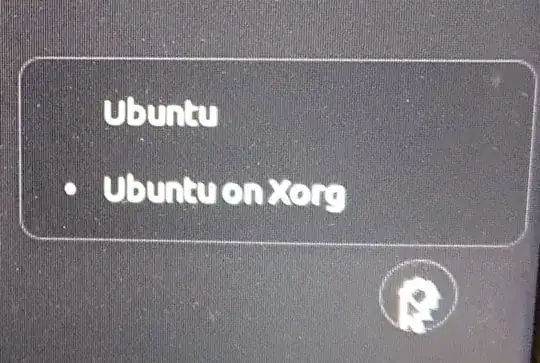
WaylandEnable=falseand add the line. – vanadium Oct 07 '22 at 16:47WaylandEnable=falseline, theDefaultSession=ubuntu-xorg.desktopline has no effect. – Mario Palumbo Oct 07 '22 at 17:04