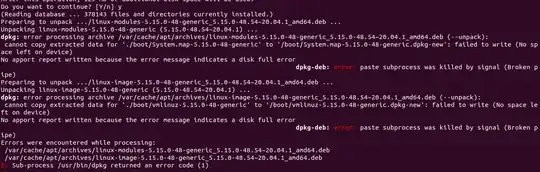Hi I want to upgrade my app but I get this error :
Reading package lists... Done
Building dependency tree
Reading state information... Done
You might want to run 'apt --fix-broken install' to correct these.
The following packages have unmet dependencies:
linux-image-generic-hwe-20.04 : Depends: linux-image-5.15.0-48-generic but it is not installed
linux-modules-extra-5.15.0-48-generic : Depends: linux-image-5.15.0-48-generic but it is not installed or
linux-image-unsigned-5.15.0-48-generic but it is not installed
E: Unmet dependencies. Try 'apt --fix-broken install' with no packages (or specify a solution).
After that, I ran the following command as suggested, but I got the arrow again:
sudo apt --fix-broken install
...
Do you want to continue? [Y/n] y
(Reading database ... 378143 files and directories currently installed.)
Preparing to unpack .../linux-modules-5.15.0-48-generic_5.15.0-48.54~20.04.1_amd64.deb ...
Unpacking linux-modules-5.15.0-48-generic (5.15.0-48.54~20.04.1) ...
dpkg: error processing archive /var/cache/apt/archives/linux-modules-5.15.0-48-generic_5.15.0-48.54~20.04.1_amd64.deb (--unpack):
cannot copy extracted data for './boot/System.map-5.15.0-48-generic' to '/boot/System.map-5.15.0-48-generic.dpkg-new': failed to write (No space left on device)
No apport report written because the error message indicates a disk full error
dpkg-deb: error: paste subprocess was killed by signal (Broken pipe)
Preparing to unpack .../linux-image-5.15.0-48-generic_5.15.0-48.54~20.04.1_amd64.deb ...
Unpacking linux-image-5.15.0-48-generic (5.15.0-48.54~20.04.1) ...
dpkg: error processing archive /var/cache/apt/archives/linux-image-5.15.0-48-generic_5.15.0-48.54~20.04.1_amd64.deb (--unpack):
cannot copy extracted data for './boot/vmlinuz-5.15.0-48-generic' to '/boot/vmlinuz-5.15.0-48-generic.dpkg-new': failed to write (No space left on device)
No apport report written because the error message indicates a disk full error
dpkg-deb: error: paste subprocess was killed by signal (Broken p
ipe)
Errors were encountered while processing:
/var/cache/apt/archives/linux-modules-5.15.0-48-generic_5.15.0-48.54~20.04.1_amd64.deb
/var/cache/apt/archives/linux-image-5.15.0-48-generic_5.15.0-48.54~20.04.1_amd64.deb
Now what should I do to get rid of this problem? I should add that my boot space is completely full (260MB). Im in Ubuntu 20.04