Recently I tried to update my Ubuntu to 20.04.2 (after getting too many notification about it). As newbie I follow some instructions, then found myself on this dark screen. Help me to return to my desktop screen please.
I tried running sudo apt-get install --reinstall ubuntu-desktop, and got this result:
Reading package lists.. Done.
Building dependency tree Reading state information.. Done.
E: Unable to locate package ubuntu-desktop
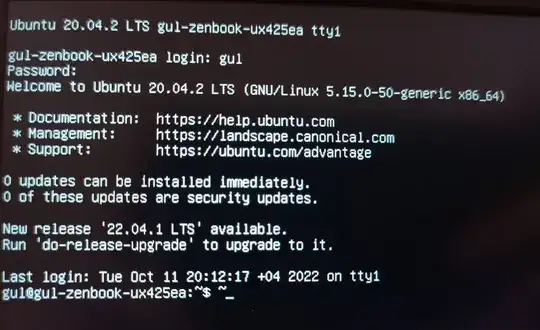
sudo apt-get install --reinstall ubuntu-desktop. If you get any error messages, please include them in your question. Thanks! – Artur Meinild Oct 12 '22 at 12:34E: Unable to locate package ubuntu-desktop. Maybe your network is not working either? – Artur Meinild Oct 13 '22 at 07:07