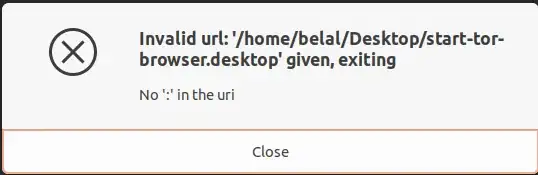I have downloaded Tor for Ubuntu 20.04, but the desktop entry:
#!/usr/bin/env ./Browser/execdesktop
[Desktop Entry]
Type=Application
Name=Tor Browser
GenericName=Web Browser
Comment=Tor Browser is +1 for privacy and −1 for mass surveillance
Categories=Network;WebBrowser;Security;
Exec=sh -c '"/home/belal/Desktop/Browser/start-tor-browser" --detach || ([ ! ->
X-TorBrowser-ExecShell=./Browser/start-tor-browser --detach
Icon=/home/belal/Desktop/Browser/browser/chrome/icons/default/default128.png
StartupWMClass=Tor Browser
Doesn't work even after changing execution Permission, I can run the script from the terminal, but I do like to make it work as a Desktop Entry if possible.
I get the Error:
Can you please tell me how can I fix that please? thanks in advance.