I had installed Fedora last year, now wanting to switch back to Ubuntu. But how do I install Ubuntu without removing all the files from my home directory from the previous Fedora install?
I've tried searching all over Google and I can't find anything. Any help?
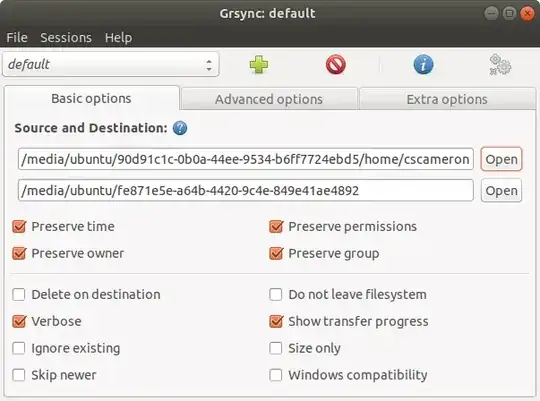
/homedir. However, if your home partition is on the same partition as everything else, I'm afraid you're out of luck. I mean, you can of course use another disk (or even partition for that matter) to copy all your data there, but no automation on the installer's side. – Hi-Angel Oct 22 '22 at 00:48ubiquityused to offer via "Repair installation" decade+ ago, but is still available & triggered by the lack of format. – guiverc Oct 22 '22 at 01:03ubiquity&calamares(calamaresis used by two flavors) can trigger this install if you use "Manual Partitioning" (or "Something else") and don't format, which causes your packages to be noted; system directories erased; new system installed, then manually installed package get installed too (IF internet is available & available in new release) without any change to $HOME be it on same partition or different. You're then asked to reboot – guiverc Oct 22 '22 at 01:06ubiquityinstall, but you should be clear with details. Of course backup everything first; as it's easy to make a mistake! – guiverc Oct 22 '22 at 01:29