Ran basic kernel update via built-in updates this morning.
Now my NVidia 1660 is not recognized.
Tried to install nvidia drivers again using:
$ sudo ubuntu-drivers autoinstall
That fails with erros which look like:
Traceback (most recent call last):
File "/usr/bin/ubuntu-drivers", line 513, in <module>
greet()
File "/usr/lib/python3/dist-packages/click/core.py", line 1128, in __call__
return self.main(*args, **kwargs)
File "/usr/lib/python3/dist-packages/click/core.py", line 1053, in main
rv = self.invoke(ctx)
File "/usr/lib/python3/dist-packages/click/core.py", line 1659, in invoke
return _process_result(sub_ctx.command.invoke(sub_ctx))
File "/usr/lib/python3/dist-packages/click/core.py", line 1395, in invoke
return ctx.invoke(self.callback, **ctx.params)
File "/usr/lib/python3/dist-packages/click/core.py", line 754, in invoke
return __callback(*args, **kwargs)
File "/usr/lib/python3/dist-packages/click/decorators.py", line 84, in new_func
Now, the graphics show up like:
llvmpipe (LLVM 13.0.1, 256 bits)
Only 1 of my 2 monitors works and my display is at 1024x768.
Have no idea what to do.
Update
I just found this but it seems to be a false positive.

I attempted to run the NVidia provided .run file to install and saw this:
I believe the important part is :
ERROR: Unable to find the kernel source tree for the currently running kernel.
Then i tried switching in the panel and saw this:
This must be happening to someone else, also, right?
I have installed the kernel headers in an attempt to get the NVidia drivers to work:
sudo apt-get install linux-headers-$(uname -r)
I'm now downloading Ubuntu 22.04 iso, imaging a USB stick and going to see if I can repair the installation.
So there is no "repair" option but when I run the USB stick version I get both monitors back and at a valid (high) resolution.
This is ridiculous. All because I accepted a kernel update from the official updates. Oy!
Definitive Answer
I had to install Ubuntu 22.04.1 LTS again. I was very lucky because I had just done a complete backup of my system yesterday. Phew...Very lucky.
Beware!
I've always immediately installed kernel updates. I will now wait to install them if I am able.
Restore Previous Kernel
I also attempted to restore the previous kernel. Here is a snapshot of the choices I had:
I tried each one, but none of them got me back to a good place. Even after trying each one I still only had 1 screen & it was stuck at 1024x768.
2022-10-26 I just started my computer up & it is back to 1 screen & 1024x768. I really dislike Ubuntu now. Would this happen on Mint?
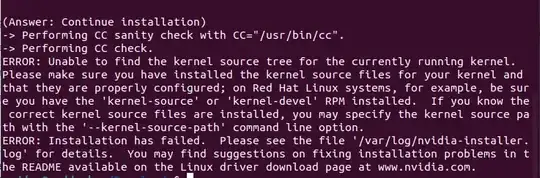

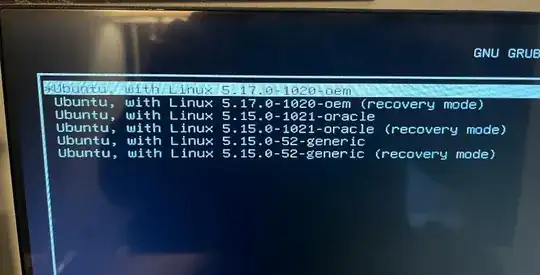
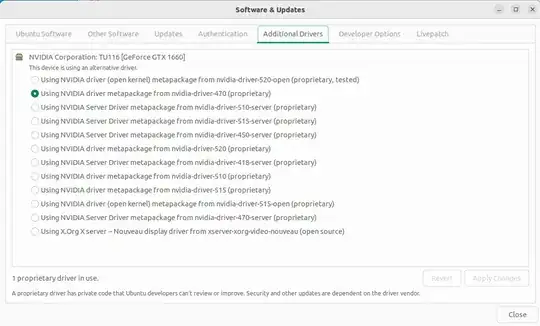
sudo apt install nvidia-driver-520-openwhich according toubuntu-drivers devicesis supposed to be the correct driver but I still have only 1 screen & 1024x768 and not nvidia drivers. – raddevus Oct 24 '22 at 12:58