I'm having problems updating. I'm getting this message about low disk space on boot and I tried this solution which use to work until now. Also this doesn't work sudo apt-get autoremove --purge it doesn't remove anything. When I do ls -l /boot I get this 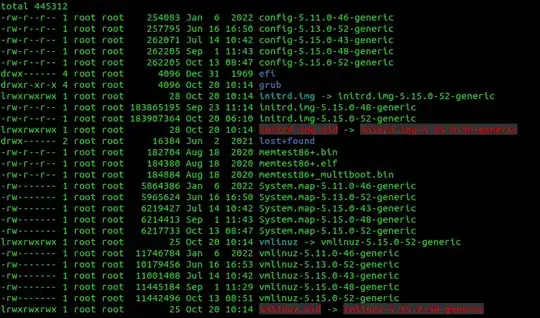 As you can see I tried to delete them manually with
As you can see I tried to delete them manually with sudo rm /boot/*-5.15.0-50-*, but I'm not sure if that even worked. How can I remove the old kernels or better yet how can I automate the process so I don't have to do it every time?
My current kernel using uname -r is 5.15.0-52-generic
df -h | grep /boot*
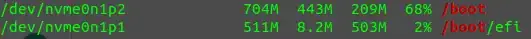
df -hsay? – kanehekili Oct 24 '22 at 14:04