I have not been able to get my audio to work as expected since I upgraded my ubuntu 22.04 to 22.10
- My Bluetooth earphones were not connecting. They would appear as available device and when I try to connect they connect and immediately disconnect and then I cannot switch on the device connection. I resolved this by following the instructions here
- Post this I had to do
pulseaudio --startat every restart of the PC otherwise the Bluetooth connection could not be established again. I could establish the Bluetooth connections only post doingpulseaudio --start. I resolved this by going to Startup Applications Preferences. I could not find any pulseaudio application so I added one. Name - pulseaudio, command - pulseaudion --start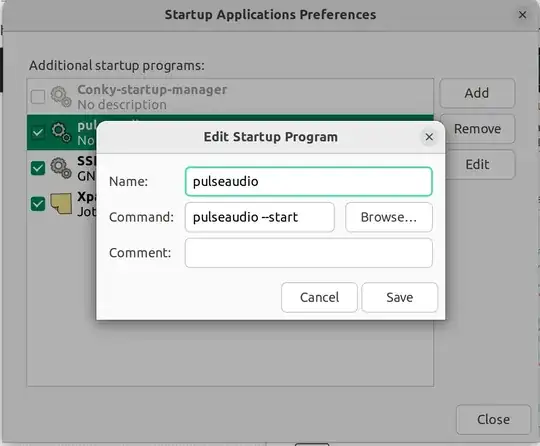
- Now my Bluetooth earphones connect
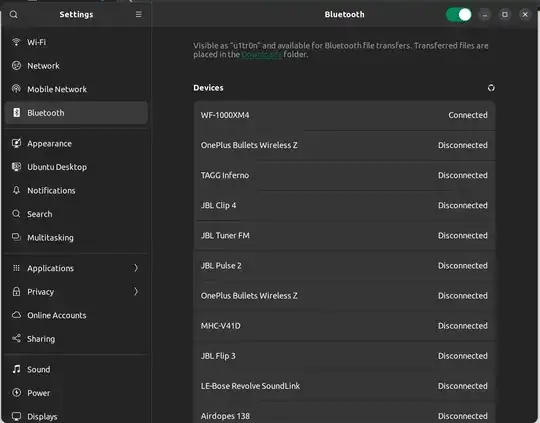 But the sound still comes from the the system speakers. In fact the Bluetooth earphones are not even listed under available devices.
But the sound still comes from the the system speakers. In fact the Bluetooth earphones are not even listed under available devices. 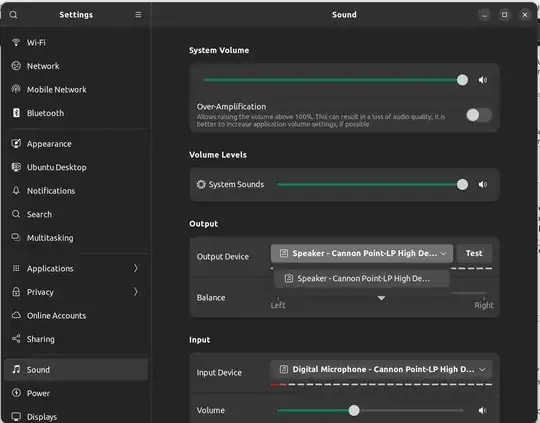 . Also, when I put my earbuds back in the case the video that I am playing does pause. So my system is aware of the connected Bluetooth earphones on that level. Just cannot get the audio through them
. Also, when I put my earbuds back in the case the video that I am playing does pause. So my system is aware of the connected Bluetooth earphones on that level. Just cannot get the audio through them pulseaudiocommand results inE: [pulseaudio] pid.c: Daemon already running. E: [pulseaudio] main.c: pa_pid_file_create() failed.- Followed the answer here.
sudo -H pactl load-module module-bluetooth-discoverdoes not help - Have also run
rm ~/.config/pulse/*and restarted the system. Still no help
How can I use my Bluetooth earphones on my system. I am on a ThinkPad carbon x1 gen 7