I am on Ubuntu 22.04LTS. On startup I get a message: Pending updates of snap-store store. Close the app to avoid disruptions. So I close and refresh snap as explained in this post: Pending Update of Snap Store. On the command sudo snap refresh I get the response All snap are updated. But the message keeps showing, also when I restart the computer.
Then in Software there are OS-updates. When I click on the download-button I get the message. Download of updates failed: The following packages have unmet dependencies:.
The message does not say what dependencies are unmet. It simply stops after the colon.
I don´t know if the two problems are related. I found several posts on the second problem, but none of them solved it for me. I would really like to be able to keep the operating system up to date. What can I do?
sudo apt-get update and upgrade give the following output:
jan@Ubuntu-20-04:~$ sudo apt-get update
[sudo] wachtwoord voor jan:
Geraakt:1 http://nl.archive.ubuntu.com/ubuntu jammy InRelease
Geraakt:2 http://security.ubuntu.com/ubuntu jammy-security InRelease
Geraakt:3 http://nl.archive.ubuntu.com/ubuntu jammy-updates InRelease
Geraakt:4 https://ppa.launchpadcontent.net/apandada1/brightness-controller/ubuntu jammy InRelease
Geraakt:5 http://nl.archive.ubuntu.com/ubuntu jammy-backports InRelease
Geraakt:6 https://ppa.launchpadcontent.net/deadsnakes/ppa/ubuntu jammy InRelease
Pakketlijsten worden ingelezen... Klaar
jan@Ubuntu-20-04:~$ sudo apt-get upgrade
Pakketlijsten worden ingelezen... Klaar
Boom van vereisten wordt opgebouwd... Klaar
De statusinformatie wordt gelezen... Klaar
Opwaardering wordt doorgerekend... Klaar
De volgende pakketten zijn automatisch geïnstalleerd en zijn niet langer nodig:
libcgi-fast-perl libcgi-pm-perl libevent-core-2.1-7 libevent-pthreads-2.1-7
libfcgi-bin libfcgi-perl libfcgi0ldbl libflashrom1 libftdi1-2
libhtml-template-perl libprotobuf-lite23
Gebruik 'sudo apt autoremove' om ze te verwijderen.
Try Ubuntu Pro beta with a free personal subscription on up to 5 machines.
Learn more at https://ubuntu.com/pro
De volgende pakketten zijn achtergehouden:
grub-efi-amd64-bin grub-efi-amd64-signed mysql-client mysql-server
0 opgewaardeerd, 0 nieuw geïnstalleerd, 0 te verwijderen en 4 niet opgewaardeerd.
jan@Ubuntu-20-04:~$
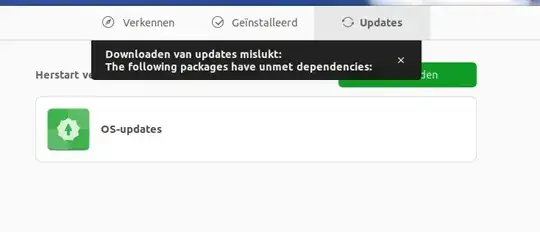
LANGUAGE=ento your command like inLANGUAGE=en sudo apt update. – mook765 Nov 04 '22 at 07:38