Today there were 2 updates available, but for some reason the GRUB update was set so that it was not selected (see image).
What is that indicating?
It is attempting to let me know that the update is not compatible with my configuration or machine?
Or something else?
Also, I just ran the Software Updater again to see if it would show the GRUB item again and instead it just showed the following message:
Does that mean it actually did install the item even though I didn't select it? This seems a bit odd.
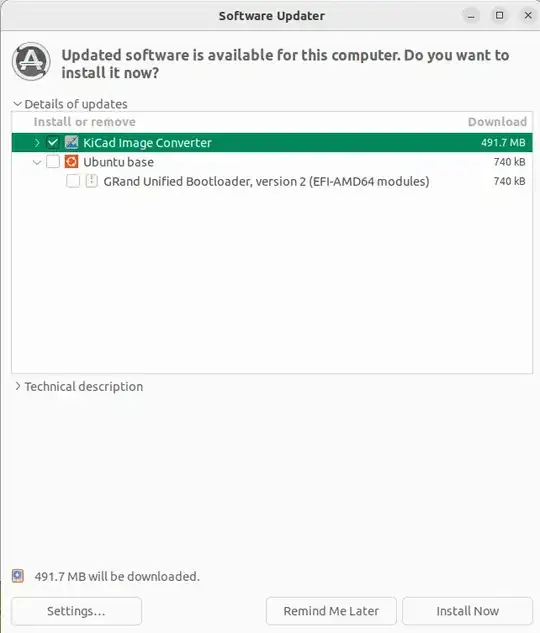

Also, why did mine show up as if it had installed it when I ran the software updater immediately again? The GRUB item no longer showed up. Did it actually install GRUB even though I didn't select it? I'm not sure. – raddevus Nov 01 '22 at 15:39
aptcommand ignored the phased update. That changed with 22.04. You can use the commandsudo apt updateand theapt list --upgradableto check if Grub was updated or if it is still pending. You can also check the file/var/log/dpkg.logto see what exactly was updated and when. – user68186 Nov 01 '22 at 17:46